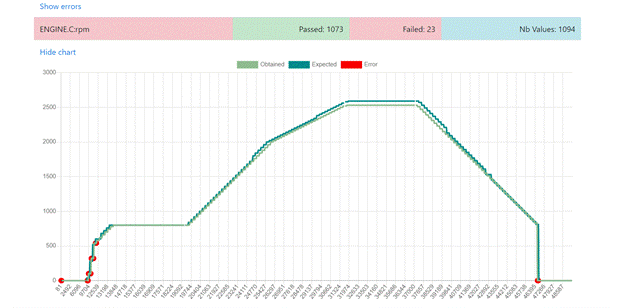Test automation commands for running monitoring scripts and creating reports
You can run automatic monitoring scripts with commands by using a .jar file that contains libraries. You must set several parameters to run a monitoring script and generate a report.
To run test scripts and generate result reports from commands, you must use the
MonitoringPlayer.jar file that is saved with the installation
files in one the following folders:
- Windows: <Test Embedded installation directory>/bin/intel/win32/MonitoringPlayer.jar.
- Linux: <Test Embedded installation directory>/bin/intel/linux_64/MonitoringPlayer.jar
In the Windows command line or Linux shell, enter a command to run a script or generate a report.
- Enter the following command to see all the available parameters and
options:
java -jar MonitoringPlayer.jarThe command generates a list of files that are used to monitor an application:- mntfile
- inputfile
- output file
- template file
- Enter the following command to run the mnt script. No report
is generated. Log traces are displayed when the connection to the application
finishes and when the script run is complete.
java -jar MonitoringPlayer.jar <mnt file> <inputfile> -
Enter the following command to run the mnt script and generate a JSON report. Log traces are displayed to show when connection to application finishes, and when the test run is complete.
See an example of JSON report that can be generated:java -jar MonitoringPlayer.jar <mnt file> <inputfile> <outputfile>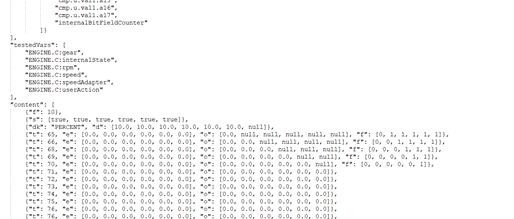
- Enter the following command to run the mnt script and
generate an HTML
report:
java -jar MonitoringPlayer.jar <mnt file> <inputfile> <outputfile> <template file>
Important: Add quotation marks to the parameter values if they contain
spaces.
The default report is saved to <Test Embedded installation directory>/bin/intel/win32/reports/monitoring.template or <Test Embedded installation directory>/bin/intel/linux_64/reports/monitoring.template.
See an example of an HTML report: