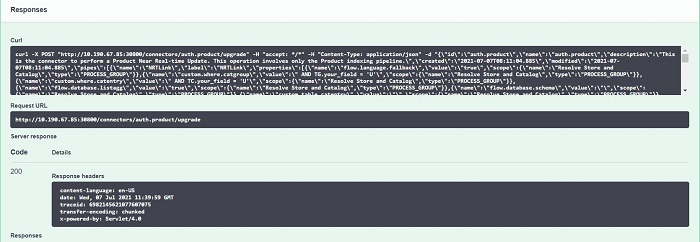Upgrade the connector descriptor of an existing connector
In this lesson, you upgrade auth.product connector descriptor with the customized connector code.
Procedure
Complete the following steps to upgrade auth.product connector with the
customized connector code.
-
Use the following URL to access Swagger UI to interact with Search Ingest
Service API.
http://<ElasticSearchHostname/IP>:30800/swagger-ui/index.html?url=/v3/api-docs&validatorUrl=# /Connector%20Configuration/upgradeConnector - On the Swagger UI, navigate to .
- Click Try it out.
- In the id field, enter auth.product and paste the entire request JSON body with the customized connector code.
-
Click Execute.
Important: This request takes some time to complete.The server response appears, and will resemble the following screen:
- Restart all Elasticsearch services after the connector upgrade is completed.