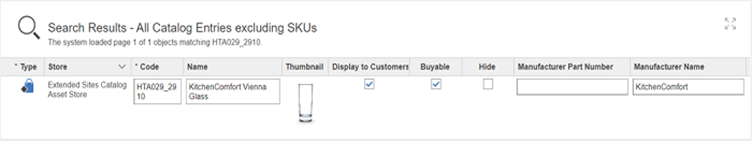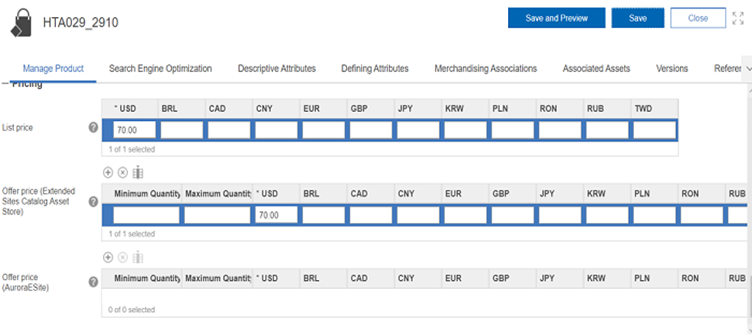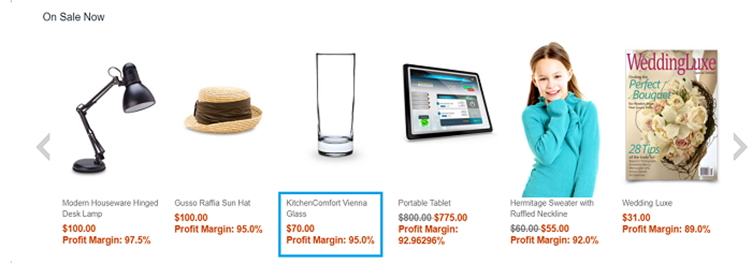Applying the Near Real Time (NRT) index to Profit Margin Customization with Java ETL
This tutorial section describes how to apply the Near Real Time (NRT) index for Profit Margin Customization with the Custom Java ETL process group.
Before you begin
Apply the Profit Margin customization to your environment. For more information, refer to Create the customization in NiFi.
Procedure
- Right-click the custom - _Template-DatabaseETL process group and select Copy.
- Paste to a blank space beside auth.product - Price Stage 1a (Find Product Prices).
-
Connect the Process groups in the following way.
The following screenshot shows how the custom - _Template-DatabaseETL is connected between auth.product - Price Stage 1a (Find Product Prices) and auth.product - Price Stage 1b (Find Bundle Prices) process groups.
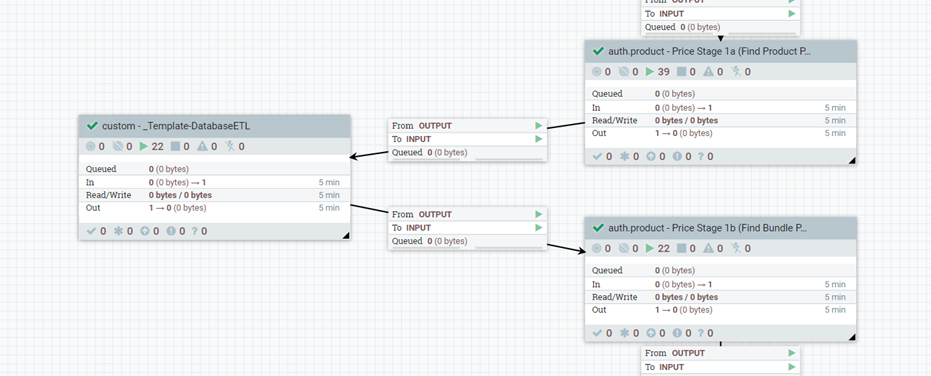
- Right click on the custom - _Template-DatabaseETL process group and select Enable all controller services
- Right click on the custom - _Template-DatabaseETL process group and select Start to start the process group.
-
Test the NRT index to ensure the profit margin customization succeeded.