Tax assets
The following diagram illustrates the taxation structure in Transaction server.
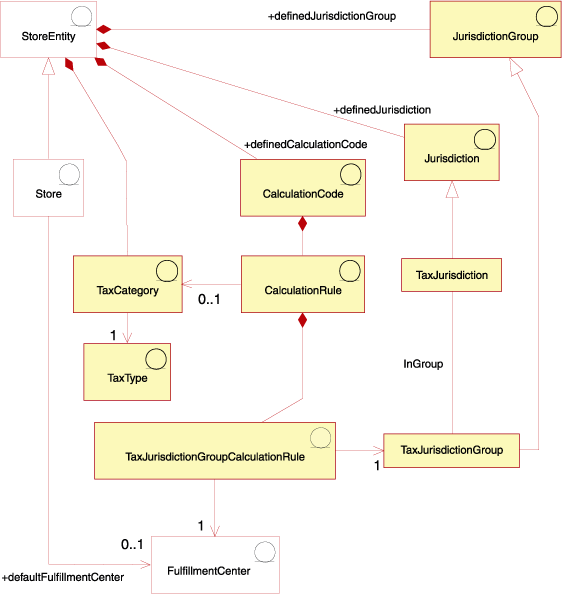
- Tax category
-
Tax categories correspond to the different kinds of tax a store can be required to collect, such as federal, state or provincial, and municipal.
A tax category is part of one store entity, although a store entity can have several tax categories. If the store entity is deleted, the tax categories that are associated with that store entity are also deleted.
- Tax type
- A store typically collects two types of taxes: sales or use tax, and shipping tax. Each tax category has one tax type. Each tax category can have only one tax type. For example, the tax category federal is a sales tax type. Several different tax categories can belong to the same tax type. For example, the tax type sales tax, applies to the categories federal, provincial, and municipal.
- Calculation code
-
Calculation codes are used to calculate tax charges, that is, a tax calculation
code indicates how tax is calculated for order items. To calculate tax on the order item, you must
assign sales tax and shipping tax calculation codes to either a catalog entry or a group of catalog
entries. Only one tax calculation code of each tax type can be applied to a particular catalog entry
or group of catalog entries. Typically, sales or use tax is levied on the net price, and shipping
tax is levied on shipping charges.
A calculation code is part of a store entity. A calculation code can be associated with only one store entity, but a store entity can have several calculation codes. If the store entity is deleted, the calculation codes that are associated with that store entity are also deleted.
- Calculation rules
-
Each calculation code has at least one calculation rule, which defines the calculations for each tax category, and specifies the conditions under which the calculations are performed. Each tax calculation rule is associated with a tax category, a jurisdiction group, and a fulfillment center. The tax category, jurisdiction group, and fulfillment center together define the conditions under which the calculation rule is used. For example, a different rule can be selected to calculate the amount for a tax category that is based on the shipping address and fulfillment center that is specified in the order.
Each calculation rule belongs to exactly one calculation code.
A particular tax calculation code can have several calculation rules. A calculation code can have a rule for each combination of tax category, tax jurisdiction group, and fulfillment center that is associated with the store. Each sales tax and shipping tax calculation rule can be associated with multiple TaxJurisdictionGroupCalculationRules (TaxRules). For example, in the following chart, calculation rule 10001 is applicable to both jurisdiction groups 1234 and 1235.
TAXJCRULE_ID CALRULE_ID FFMCENTER_ID JURSTGROUP_ID PRECEDENCE 10001 10001 NULL 1234 0 10002 10001 NULL 1235 0 Each TaxRule defines the conditions under which the calculation rule is to be applied. For example, you can define a calculation rule for each jurisdiction group to which the store ships. In the following example, calculation rule 10001 is applicable to both jurisdiction group 1234 and 1235.
In the following example, the tax calculation code uses calculation rule A for the provincial sales tax category when the tax jurisdiction is Alberta. The calculation code uses rule C when the tax jurisdiction is British Columbia.
Tax jurisdiction Federal sales tax Provincial sales tax Alberta, Canada Calculation rule B, which gives Y% calculation rule A, which gives X% British Columbia, Canada Calculation rule B, which gives Y% calculation rule C, which gives Z% When a shipping address matches more than one tax jurisdiction group, the calculation rule with the highest associated TAXJCRULE.PRECEDENCE column value is used.
The association of TaxJurisdictionGroupCalculationRules (TaxRule) with a calculation rule determines when the calculation rule is applicable. A sales tax or shipping tax calculation rule is applicable when any one of the conditions that are given by the TaxRules is met. In the following example, calculation rule 10001 is applicable when you are shipping to jurisdiction group 1001, or when you are shipping from fulfillment center 1001, or you are shipping to jurisdiction group 1001.
CALRULE_ID FFMCENTER_ID JURSTGROUP_ID 10001 NULL 1001 10001 1001 1001 Each TaxJurisdictionGroupCalculationRule is associated with at most one jurisdiction group. Calculation rules are not directly associated with jurisdiction groups.
- Jurisdictions and jurisdiction groups
-
Jurisdictions are geographical regions or zones that represents a country or
region, province or territory, or postal code range, to which you sell goods. Jurisdictions are
grouped to form jurisdiction groups.
HCL Commerce supports two types of jurisdictions: shipping jurisdictions and tax jurisdictions. Each of these jurisdictions is part of a corresponding group. For example, shipping jurisdictions are in the shipping jurisdictions group and tax jurisdictions are in the tax jurisdictions group.
Jurisdictions and jurisdiction groups determine which calculation rules are used to calculate the tax charges.
Jurisdictions and jurisdiction groups are part of a store entity. Each jurisdiction and jurisdiction group is part of one store entity, however a store entity can have several jurisdictions or jurisdiction groups. If the store entity is deleted, the jurisdictions and jurisdiction groups that are associated with that store entity are also deleted.