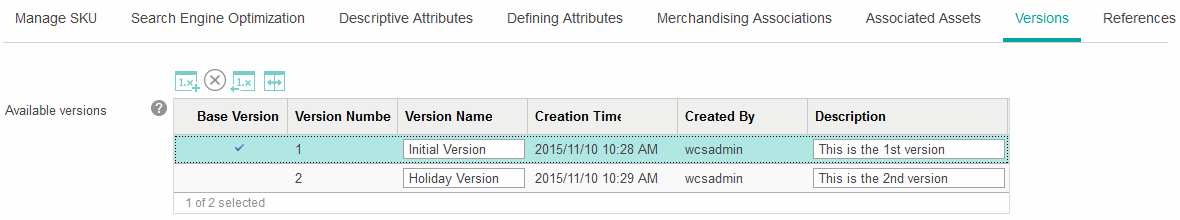Restoring a version of a SKU
You can restore a version of a SKU. For example,
you might want to create a version before you change a SKU's
description to market it for a promotional event. After the event
is over, you can restore the created version.
Before you begin
- Create a version that includes the latest changes. See Creating versions of SKUs for steps on how to create SKU versions.
- Preview the SKU version that you want to restore.
Procedure
- Open the SKU version list.
-
To restore a version, select the version in the Available versions table, and click the
Restore icon
 .
Alternately, you can right-click a version in the versions list, and select Restore Version.
.
Alternately, you can right-click a version in the versions list, and select Restore Version. - Click Yes.
Results