
File format for uploading catalog filter data
The load file that you use to upload catalog filters must follow a specific format so that the data loads correctly into the HCL Commerce database. A sample CSV file is provided.
The following screen capture shows the data that is contained in a sample
CSV file for catalog filter data (note that the image is split into two rows to fit on this
page):
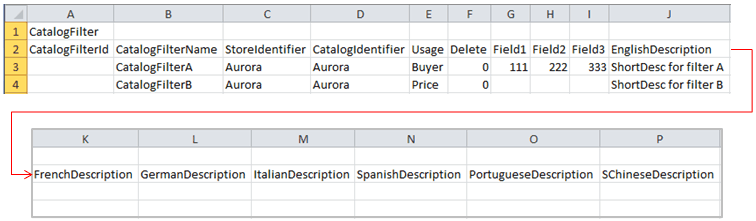
In the CSV file:
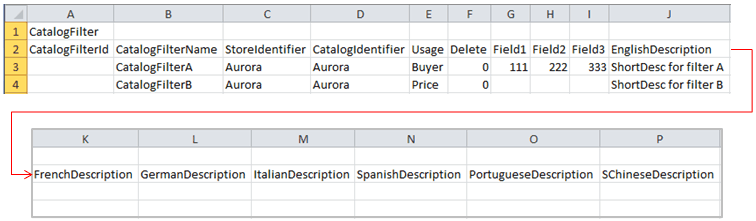
In the CSV file:
- The first row must contain the keyword that corresponds to the catalog filter business object type to upload.
- The second row must contain the column headings.
- The remaining rows contain catalog filter data.
Catalog filter business object column definition
The following table lists the catalog filter business object types
Note: The sample CSV files do
not include all the available columns for the catalog filter business object types. For a complete list of the available columns for the catalog filter business
object types, see Catalog filter object input file definitions.
| To upload ... | CSV keyword | Sample CSV file |
|---|---|---|
| Catalog filter name, description, and identifier | CatalogFilter | CatalogFilter.csv |
| Catalog entry inclusion and exclusion selection for an existing catalog filter | CatalogFilterCatentry | CatalogFilterCatentry.csv |
| Category inclusion and exclusion selection for an existing catalog filter | CatalogFilterCategory | CatalogFilterCategory.csv |
| Condition groups for an existing catalog filter | CatalogFilterConditionGroup | CatalogFilterConditionGroup.csv |
| Attribute dictionary attribute and property conditions and condition values for an existing catalog filter | CatalogFilterCondition | CatalogFilterCondition.csv |