
Scenario 2: Extended site stores using different price rules
The following scenario shows how a pricing manager for a B2C store might use price rules to display different prices on three extended site stores, each in a different country. This scenario highlights the following price rule concepts: inheritance of price rules in extended sites, nested price rules, and dependent price equations.
Site description
- A retail consumer electronics business.
- Has operated a store in the United States for a number of years.
- Now launching two new stores in Canada and the U.K. using the extended sites business model.
What the pricing manager wants to do
The pricing manager needs to differentiate pricing for the three extended site stores:- For the U.S. store, pricing is based on a U.S. Cost price list that is then marked up by 20%.
- For the Canada store, the pricing manager wants to add distribution costs to the prices charged on the U.S. store, and then mark up the new price by an additional 15%.
- For the U.K. store, the pricing manager wants to use a separate price list, U.K. Offer Price, which is unrelated to the Canadian and U.S. store pricing.
How the pricing manager uses price rules
To achieve her pricing goals, the pricing manager creates a series of price rules and assigns them to store contracts as required, as shown in the following diagram: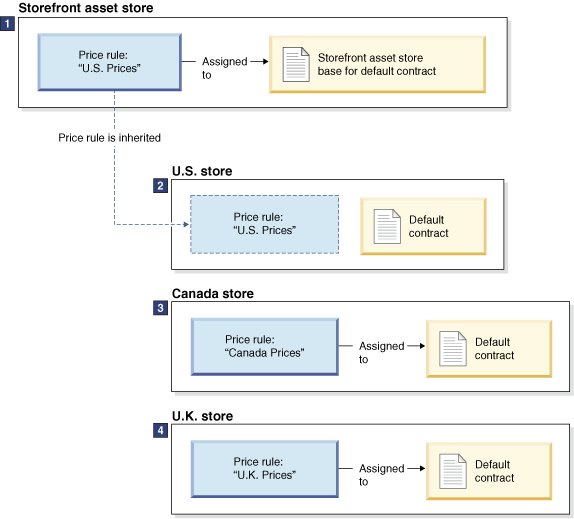
- 1 Storefront Asset Store
The pricing manager creates a simple price rule called U.S. Prices and assigns it to the storefront asset store base for default contract. Any extended site stores that refer to this contract and do not have their own price rule will inherit this U.S. Prices price rule. This price rule uses data from an existing U.S. Cost price list, marks up the price by 20%, and then rounds up the price to the nearest .99 cents.
The U.S. Prices price rule looks like this:
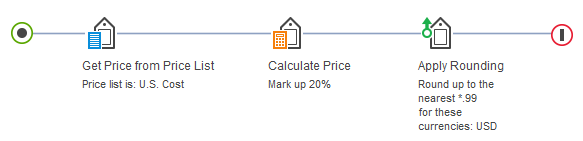
- 2 U.S. StoreThe U.S. store inherits the U.S. Prices price rule from the storefront asset store. This is because the U.S. store default contract:
- Refers to the storefront asset store base for default contract.
- Does not have its own price rule assigned.
- 3 Canada Store
The pricing manager needs to charge more for products on the Canada store. This means the default contract for the Canada store must be assigned its own price rule, rather than inheriting the U.S. Prices price rule from the storefront asset store. To calculate Canadian prices, the pricing manager wants to use the price output from the U.S. Prices price rule as a starting point. To do so, she can nest the U.S. Prices price rule within a new Canada Prices price rule. This way, any changes she makes to the U.S. Prices price rule will automatically apply to the Canada Prices price rule. She can then perform additional calculations in the Canada Prices price rule to mark up the price further.
The Canada Prices price rule looks like this:
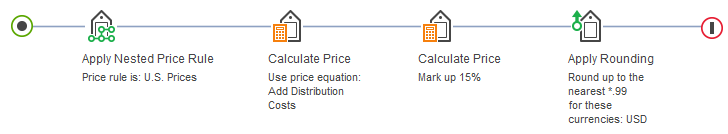
The actions used in this price rule work like this:Apply Nested Price Rule Calculates a price using the U.S. Prices price rule. This price is passed in as input to the next action in the price rule. Calculate Price Adds the amount from a Distribution Cost price list to the price passed in from the U.S. Prices price rule. The pricing manager maintains this Distribution Cost price list to track the extra costs of selling electronics in Canada. The Calculate Price action references the following dependent price equation that the pricing manager created:
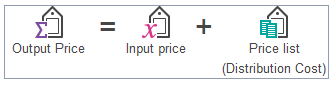
Calculate Price Marks up the price output from the previous action by 15%. Apply Rounding Rounds up the calculated price so that the price ends with ".99" Note: Notice that the U.S. Prices price rule that is nested on this path also contains an Apply Rounding action. In this case, to avoid rounding the same price multiple times, HCL Commerce does not apply the Apply Rounding action in the nested price rule.
- 4 U.K. Store
The pricing manager wants to manage prices for the U.K. store in a separate price list, U.K. Offer Price. To do so, she creates a price rule that displays the price from the U.K. Offer Price price list as is. She then assigns the U.K. Prices price rule to the default contract for the U.K. store. When customers view catalog entries on the U.K. store, the U.K. Prices price rule sets the prices they see.
The U.K. Prices price rule looks like this:
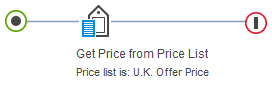
Highlights of this scenario
- Extended site stores can inherit price rules from the storefront asset store, as demonstrated by the U.S. Store. This way, you do not have to create and maintain a separate price rule for the extended site store.
- You can nest price rules within other price rules, as shown in the Canada Prices price rule. This allows you to reuse a price rule so that you do not have to maintain the same pricing instructions in more than one price rule. Nesting price rules can also reduce the complexity of a price rule, since the details of the nested price rule are not displayed in the parent price rule.
- You can create dependent price equations to use in price rules. The Canada Prices price rule contains a dependent price equation that takes a price from the previous action the price rule as input and then adds distribution costs.