Top Search Hits report
This report provides statistical data about the keywords customers used most frequently to search your site using the search field. Use this report to pinpoint the most popular products and brands that your customers are searching for. You can then focus your efforts on these keywords when fine-tuning search results, adding landing pages, and marketing products. To be included in this report, the keyword must return at least one product that is a direct hit (not a suggestion).
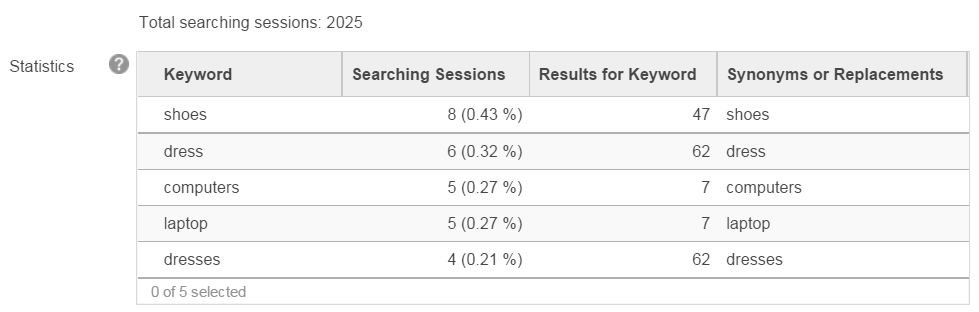
The display field and columns in this report are:
- Total searching sessions
- The total number of searching sessions for the reporting period. A searching session is a browser session during which a customer searches the site by using a keyword. If the customer uses the same keyword to search multiple times during a session, only one searching session is counted. This value includes searching sessions for keywords that were either search hits or search misses. If you change the reporting period, the total searching sessions value also changes. The reporting period is the only report option that affects the total searching sessions value.
- Keyword
- The keyword that customers typed in the search field on your site.
- Searching Sessions
- The total number of unique sessions in which customers searched by using the keyword during the reporting period. The percentage value in parentheses represents the frequency at which this keyword was used relative to all searching sessions in the reporting period. For example, if the Searching Sessions value for this keyword is 10, and the Total searching sessions value for the report is 100, then the relative frequency is 10%.
- Results for Keyword
- The number of search results returned for the keyword for the most recent search performed within the reporting period. For example, if the reporting period is for the month of January, this number comes from the most recent search performed in January. If your store displays a landing page for the keyword, then the value shown in this column is Landing Page.
- Synonyms or Replacements
- The synonyms or replacement terms that were used to return search results. These search term associations are defined for specific keywords in the Synonyms tab and the Replacements tab to the left of the Top Search Hits tab.
Actions to consider
The Top Search Hits report can inspire ideas for optimizing your site search and selling more products. Many of the tools you need are only a click away on the Synonyms, Replacements, and Landing Pages tabs next to this report in Management Center. You can also use the Marketing tool inManagement Center to create search rules and web activities that promote the products and brands that this report proves your customers really want.Here are some examples:
| Action to take | Example |
|---|---|
| Optimize search results for top keywords so that your hottest products get top ranking. | If shoes is a top search hit, consider creating a search rule for that
keyword. The search rule could boost the most popular shoe brands in the search results, or list
your top-selling shoes at the top of the results list. You might also want to check for keywords that have a high number of search results, even if the number of searching sessions is low. Consider creating search rules for these keywords so that the first few pages of search results contain your top-selling products. |
| Create landing pages for top keywords that make your products irresistible. | Build a landing page for dresses that provides a compelling sales pitch for this popular category. Top search hits that represent brands are also ideal candidates for landing pages. |
| Build campaigns and promotions around the products, categories, and brands associated with top keywords. | Create a promotion for computers. Then display an ad for the promotion on the search results page when customers search for computers. |
| Check your synonyms and replacement terms to see if they need fine-tuning. | If the number of results returned for a popular keyword seems lower than it should be, check the Synonyms and Replacements column in the report. If there are no synonyms, consider adding some to expand the search to include a wider range of products. |
Note that you cannot view site search statistics for an asset store because customers do not search asset stores directly.