
PunchOutSetup URL
This URL is used when the PunchOutSetup message is received from a procurement system for a requisitioning user. It performs the authentication of the buyer organization and registers the requisitioning user as a member of the buyer organization if the user is not already registered.
URL structure
- http:// host_name/path/
- The fully qualified name of your HCL Commerce Server and the configuration path.
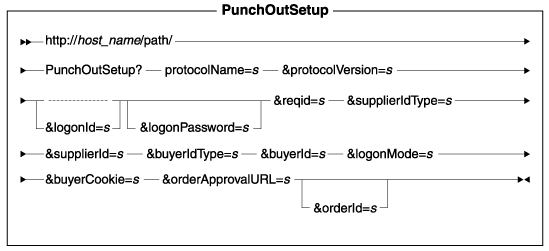
Parameter values
- protocolName
- Required: The name of the communication protocol being used.
- protocolVersion
- Required: The version of the communication protocol. For protocols that use XML messages, the protocolName and protocolVersion can be declared as constants in the mapping template XML file.
- logonId
- The Procurement Buyer Administrator group logon ID. This is a mandatory field for non HTTP/XML protocols. For protocols using XML messages, credential elements must be mapped to the logonId and logonPassword parameters.
- logonPassword
- The Procurement Buyer Administrator group logon password. This is a mandatory field for non HTTP/XML protocols.
- reqid
- Required: The variable parameter name used by the buyer organization for a protocol. This parameter is specified by the REQIDPARM field in the PROCBUYPRF table.
- supplierCodeType
- Required: The code type of the supplier. This parameter is specified by the CODETYPE field in the ORGCODE table.
- supplierCode
- Required: The identification of the supplier under the supplierCodeType. This parameter is specified by the CODE field in the ORGCODE table.
- buyerCodeType
- Required: The code type of the Procurement Buyer. This parameter is specified by the CODETYPE field in the ORGCODE table.
- buyerCode
- Required: The identification of the procurement buyer organization under the buyerCodeType. This parameter is specified by the CODE field in the ORGCODE table.
- logonMode
- Required: Represents the different logon modes such as create, inspect, or edit.
- buyerCookie
- Required: The procurement system session cookie that is sent back to the procurement system in the response. This enables the procurement system to identify the buyer who originated the request.
- orderApprovalURL
- Required: URL for sending the order to the procurement system.
- orderId
- The order reference number. This is used if the command is called with logonMode edit to update an order that was previously submitted to the procurement system.
Behavior
The PunchOutSetup command calls the following task commands:
- AuthenticationHelper
- DBProcurementAuthentication
- RegisterRequisitioner
For HTTP/XML protocols the PunchOutSetup command is called when mapping the incoming XML message PunchOutSetup. For HTTP over a browser protocols, this command is directly called from the requisitioning user's browser.
The PunchOutSetup command determines the view and error tasks to be used by looking at the PROCMSGVW table using the protocol ID, buyer organization ID, and the message name PunchOutSetup (PunchOutSetup is defined in the MSGNAME column in the PROCMSGVW table). If no entries are found, the entries are null, or the command fails before determining the protocol and buyer organization, the default view and error tasks PunchOutSetupOKView and PunchOutSetupErrorView are used.