
Buyer Details page (B2B)
Buyer Administrators for a B2B organization can use the Buyer Details page to view and edit details about a buyer.
The page is broken down into multiple sections. The Buyer Administrator can select theOptionally, Buyer Administrators can assign additional roles to buyers. The roles that can be assigned to buyers are managed on the Organization Details page (B2B) of the organization. For more information about roles, see Organizational management roles.
Buyer Administrators can also include or exclude buyers in specific member groups.
Elements of the Buyer Details page
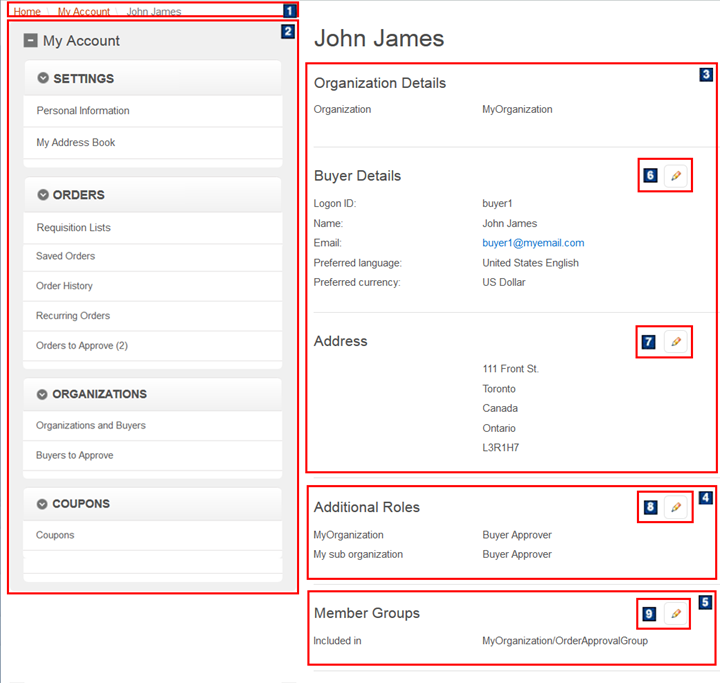
JSP files
The page layout is built with widgets that use the Commerce Composer framework to retrieve and display content. However, the page is not managed in the Commerce Composer tool, and not all the widgets are available to Management Center users in the Commerce Composer tool.- AdminEditUser.jsp represents the entire Buyer Details page.
- 1 BreadcrumbTrail.jsp* is the top-level JSP file for the Breadcrumb Trail widget, which displays the breadcrumb trail.
- 2 MyAccountNavigation.jsp is the top-level JSP file for the My Account Navigation widget, which displays the My Account sidebar and its navigational links.
- 3
OrganizationUserInfo.jsp is the top-level JSP file for the Organization User
Info widget, which uses two files:
- OrganizationUserDetails.jspf to display the buyer details fields.
- OrganizationUserAddress.jspf to display the address fields.
- 4 UserRoleManagement.jsp is the top-level JSP file for the User Role Management widget, which displays the Additional roles section.
- 5 UserMemberGroupManagement.jsp is the top-level JSP file for the User Member Group Management widget, which displays the Member Groups section.
Links and buttons
- 6 Buyer details
- Edit buyer account details such as name, address, and email.
- 7 Address
- Edit buyer default shipping and billing address.
- 8 Additional roles
- Assign roles to a buyer.Note: Roles that can be assigned to buyers are managed on the Organization Details page (B2B).
- 9 Member groups
- Include or exclude a buyer from member groups.