Automatic search term suggestions and spelling correction
The search results page displays results that match the shopper's search query. If there are no matching results, the search results page shows possible spelling corrections and search results for the closest matching search term.
For example, after the customer submits a search for coff, the search results page contains search term suggestions such as comfy or soft. The search results for the closest matching recommended search term are automatically displayed.
The following screen capture shows the search results page displaying automatic search term
suggestions and spelling correction:
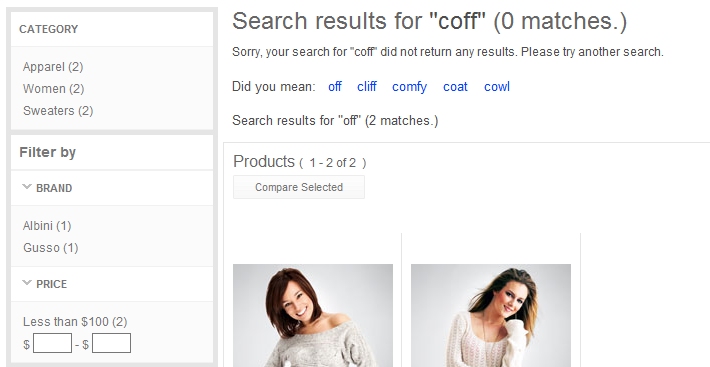
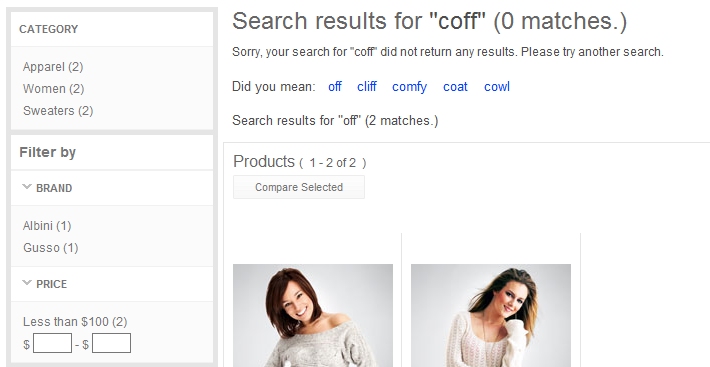
Note: Automatic search term suggestions are not supported
in the storefront when shoppers have Google Pinyin enabled and the input is set to Chinese. This is
because the store's search field's Dojo ComboBox implementing an
onkeypress event by default, while Google Pinyin triggers an
onkeyup event.