Migration diagram
The following diagram provides a visual representation of your overall migration, including your development and runtime environments (staging and production environments also apply).
While it is likely that your migration is completed in planned chunks, it’s worthwhile to understand how these chunks fit together in a high-level migration flow. In previous migrations, your development and runtime environments had little impact on one another. In version 8.0, migrating your development environment is a prerequisite to migrating your runtime environments. This time around, there is no application migration utility. You manually migrate your custom application on WebSphere Commerce Developer version 8.0, and then deploy your custom application to your migrated runtime environment. In other words, your custom WebSphere Commerce application is only migrated across your development environment. Once that migration is complete, you deploy the migrated application from your Developer environment or build server to your version 8.0 runtime environment.
When you migrated to version 7.0, much of the migration was completed by using automated utilities. However, the version 8.0 migration uses a combination of automated and manual processes. This approach gives you more flexibility and control while you complete the migration, it also allows for a migration with minimal downtime.
The following diagram does not include the planning or preparing phases of the migration, such as setting up hardware and documenting custom assets. But it does assume that you installed WebSphere Commerce Version 8.0, and created a clean version 8.0 instance, one that mirrors your version 7.0 instance.
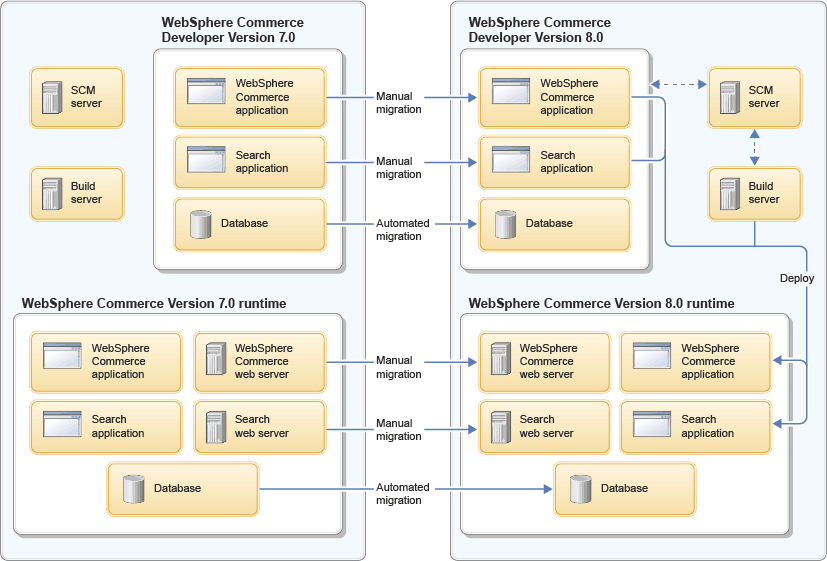
Notice that the database migration (automated) and the web server migrations (manual) use a straight migration path from one version to another. Your custom application takes a slightly different path. The application is migrated across your WebSphere Commerce Developer environments, and then deployed to your version 8.0 runtime environments. There is no direct application migration path from version 7.0 runtime to version 8.0 runtime. Flexibility exists in how you deploy to your migrated application to your version 8.0 environments. You can deploy directly from WebSphere Commerce Version 8.0 Developer, or you can configure a build server, which would build and deploy code from a source control management server to your version 8.0 runtime environments. For more information about the build and deployment process, see WebSphere Commerce Build and Deployment tool.