MVC portlet configuration file syntax
The portlet-config.xml file contains action tags, render tags, and plug-in tags.
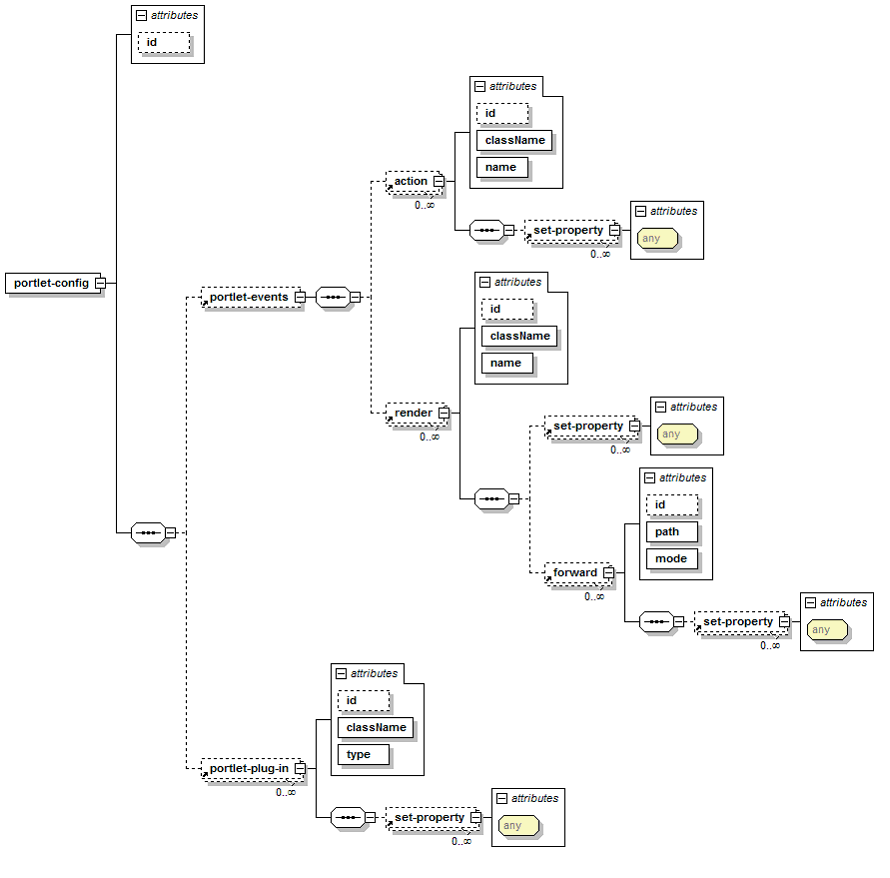
Action tag
- name
- The action name, which is the unique identifier for the action definition. Must be unique across the entire file.
- className
-
The fully qualified handler implementation. Parameters can be passed to this handler using the set-property tag.
A generic portlet action request handler, com.ibm.commerce.foundation.client.portal.handlers.MVCPortletActionHandler, has been provided to simplify the task of calling the WebSphere Commerce service client library, which is the recommended programming pattern. Several mandatory properties must be set:
- clientLibrary
- The fully qualified name of the client library interface.
- clientMethod
- The name of the client library method.
- renderName
- The name of the default render for this action, if one is not specified.
- session
- The session flag defines whether the action request is required to be executed in a stateful session environment. If set to true, a session will be created if none exists. The default value is false.
An example of the action tag is seen in the following example:
<action className="com.ibm.commerce.foundation.client.portal.handlers.MVCPortletActionHandler"
name="ChangePersonalInformation">
<set-property name="clientLibrary" value="com.ibm.commerce.member.facade.client.MemberFacadeClient"/>
<set-property name="clientMethod" value="updatePerson" />
<set-property name="renderName" value="ChangePersonalInformationDisplay" />
<set-property name="session" value="true" />
</action>
Render tag
- name
- The render name, which is the unique identifier for the render definition. Must be unique across the entire file.
- className
- The fully qualified handler implementation. Parameters can be passed to this handler using the set-property tag.
A generic portlet render request handler, com.ibm.commerce.foundation.client.portal.handlers.MVCPortletRenderHandler, has been provided to simplify the task of forwarding to a JSP file.
Local forward definitions can be defined for each portlet mode:
- mode
- The portlet mode. Possible values are:
- view
- edit
- help
- config
- path
- The relative location of the JSP file.
If any of the above mode render definitions is not declared, then the corresponding portlet mode fallback definition is used. A default render definition must be declared with "default" name. It must have one definition for each supported portlet mode.
From the portlet action request, if a render name (a parameter called renderName) is passed in, then this name is used for looking up the render definition instead. Otherwise, the renderName defined in the action definition is used as the render name for the response page.
Other optional properties:
- session
- (Optional) The session flag defines whether the action request is required to be executed in a stateful session environment. If set to true, a session will be created if none exists. The default value is false.
An example of the render tag is seen in the following XML sample:
<render className="com.ibm.commerce.foundation.client.portal.handlers.MVCPortletRenderHandler"
name="ChangePersonalInformationDisplay">
<forward mode="view" path="/member/ChangePersonalInformationDisplay.jsp" />
<set-property name="session" value="true" />
</render>
Plug-in tag
- className
- The fully qualified plug-in extension implementation. Parameters can be passed to this handler using the set-property tag.
- type
- The plug-in type. The supported types are:
- activity
- cache
- context
- credential
- language
- security
- session
- store
Three plug-in extension modules are shipped with the WebSphere Commerce Portlet:
- Activity Plug-in Extension
- The activity plug-in provides helper methods for managing WebSphere
Commerce activity session from the MVCPortlet. Tasks that are included
with this plug-in include:
- Creates a new guest user activity session on WebSphere Commerce.
- Migrates a given guest user shopping cart to the authenticated shopper shopping cart.
- Cache Plug-in Extension
- The cache plug-in provides helper methods for accessing the JSP caching service.
- Context Service Plug-in Extension
- A generic business context service plug-in extension, com.ibm.commerce.foundation.client.portal.services.MVCPortletContextService, which has been provided to aggregate tasks for generating the business context object for use in the client library.
- Credential Plug-in Extension
- This credential plug-in provides several services to the authentication callback handler to retrieve credential information of the current Portal user. These services include retrieving the LTPA token, WebSphere Commerce identity token, WebSphere Portal user name and password, and distinguish name (DN). It also provides a service to generate the authentication callback handler object.
- Language
- The language plug-in maps the portlet session locale into a corresponding WebSphere Commerce language ID.
- Security
- This security service provides the WebSphere Commerce implementation of the portlet security management.
- Session
- This session service provides the WebSphere Commerce implementation of the portlet session management.
- Store Plug-in Extension
- A generic store plug-in extension, com.ibm.commerce.foundation.client.portal.services.MVCPortletStoreService, which has been provided to present store services, such as resolving the store directory and the associated asset store.
An example of the plug-in tag is seen in the following XML sample:
<portlet-plug-in className="com.ibm.commerce.foundation.client.portal.services.MVCPortletContextService" type="context">
<set-property name="LocaleMap" value="language.properties" />
</portlet-plug-in>
<portlet-plug-in className="com.ibm.commerce.foundation.client.portal.services.MVCPortletCredentialService" type="credential">
</portlet-plug-in>
<portlet-plug-in className="com.ibm.commerce.foundation.client.portal.services.MVCPortletExtendedSiteService" type="store">
<set-property name="AssetStoreMap" value="asset-store.properties" />
<set-property name="StoreDirectoryMap" value="store-directory.properties" />
</portlet-plug-in>