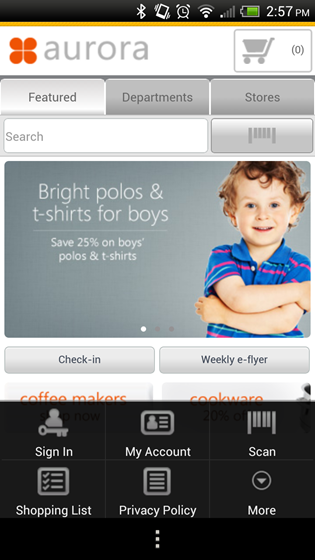Mobile application barcode scanning page
The barcode scanning page enables customers to lookup store products using a mobile device. Customers can select the scan button on the storefront or use the context menu to access barcode scanning capabilities. The product details page is automatically displayed for the scanned item once a product is scanned.
The barcode scanner can scan 2D QR coded URLs (for example, product page URLs) of the same WebSphere Commerce server specified in the hybrid application configuration. Scanning any URLs of a different server results in navigating to the URL using the default Android Web browser, instead of displaying the content within the hybrid application.
In the Android native application, barcode history is enabled and available in My Account. A limitation of the Android native application barcode scanning page is that the page displays in-read only mode. That is, user interaction is disabled on the page. This limitation, however, does not exist in the Android hybrid application.
Screen captures
The barcode scanning page is available on smart phone devices using the hybrid or native application.
Smart phone screen capture