GetPaymentechBatch URL
Gets the response for the batch from the Paymentech gateway.
URL structure
- http:// host_name/path/
- The fully qualified name of your WebSphere Commerce Server and the configuration path.
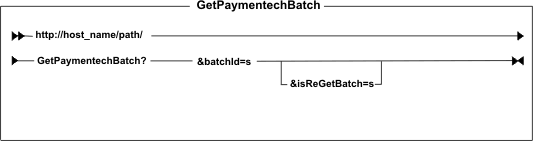
Parameter values
- batchId
- Specifies the identifier of the batch to obtain from the Paymentech gateway.
- isReGetBatch
- Specifies if this URL invocation is for re-getbatch. The default value is "true". If it is specified as "false", a new ProcessPaymentechBatch job is added at the end of processing the GetPaymentechBatch command to process the batch with the same merchConfId as that of the current batch.
Example
This
example gets the batch response
for the batch with the identifier 10001:
https://hostName:8000/webapp/wcs/tools/servlet/GetPaymentechBatch?batchId=10001This
example gets the batch response for the batch with the identifier
10001. After the batch response is obtained, a new ProcessPaymentechBatch
job is added to process the batch for the same merchant configuration
identifier:
https://hostName:8000/webapp/wcs/tools/servlet/GetPaymentechBatch?batchId=10001&isReGetBatch=falseBehavior
- Sends RFR request to and receives the response from the back end for the batch by calling the getBatch API of PluginController.
- Checks the isReGetBatch. If the value of isReGetBatch is "false", it adds a PPCPaymentechBatchCtrlCmd job to create and process the next batch for the same merchant configuration identifier. If the value of isReGetBatch is "true", the command ends at the end of processing.