Home
The home page helps customers navigate
the store by displaying a list of available departments to browse,
each containing products. The scrollable e-Marketing Spot
contains highly visible products, as they are directly featured on
the home page of the store. Products are displayed with their picture,
name, and price, and the customer can add the products to their shopping
cart without leaving the home page. Additional features of the home
page include quick info pop ups, serving as hover help for each product,
and the ability to add products to the wish list.
Elements of the Home page
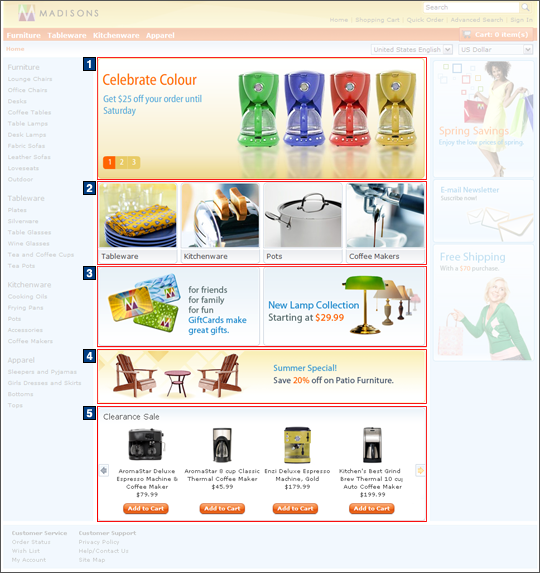
JSP files
- TopCategoriesDisplay.jsp represents the entire page.
- CachedTopCategoriesDisplay.jsp represents the area containing all five e-Marketing Spots combined.
e-Marketing Spots
- 1 HomePageRow1Ads is the first e-Marketing Spot.
- 2 HomePageRow2Ads is the second e-Marketing Spot.
- 3 HomePageRow3Ads is the third e-Marketing Spot.
- 4 HomePageRow4Ads is the fourth e-Marketing Spot.
- 5 HomePageFeaturedProducts is the Scrollable e-Marketing Spot.
Store functions
- AJAX shopping cart can be enabled or disabled.
Links and buttons
- When
the Add
to Cart button is clicked:
- AjaxOrderChangeServiceItemAdd is
called if AJAX shopping cart support is enabled.
- Double-click handling is implemented using JavaScript to prevent multiple requests from being sent.
- The cursor_wait() method is called and displays the progress bar.
- OrderChangeServiceItemAdd is
called if AJAX shopping cart support is disabled.
- Double-click handling is implemented using JavaScript to prevent multiple requests from being sent.
- AjaxOrderChangeServiceItemAdd is
called if AJAX shopping cart support is enabled.
- 2 The Department or Category page is displayed when clicked.
- 3 The Category page is displayed when clicked.
- 4 The Category page is displayed when clicked.
- 5
- The Quick Info pop-up window is displayed when the Quick info button is clicked for each product.
- The Product Details page is displayed when a product is clicked.