Department
The department pages help customers navigate through the store by only displaying products based on the department being viewed.
Products are displayed with their picture, name, price, and the Add to Cart button. Switching to the detailed view of the product listing displays an additional short description for each item. Products can be added to the shopping cart or compare view without leaving the department page. Additional product details are displayed when viewing the quick info popup, where adding a product to the wish list is also available.
Elements of the Department page
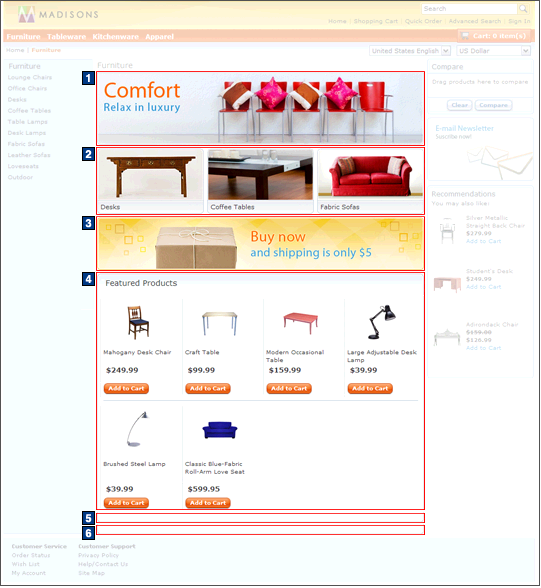
Full size screen capture
Images
- 1 CategoryFullImage is the header image retrieved according to the appropriate category.
JSP files
- DepartmentDisplay.jsp represents the entire page.
- SubCategoriesListDisplay.jsp displays the full list of subcategories on the left sidebar.
- 2, 3, 4 ContentAreaESpot.jsp displays featured products.
e-Marketing Spots
- 2
catgroup_identifierTopCategories is the Top Categories
e-Marketing Spot.Note: For each category page, the catgroup_identifier value corresponds to its respective category identifier.
- 3
TopCategoryPageAds is the Page Ads e-Marketing Spot.Note: The TopCategoryPageAds e-Marketing spot name is consistent throughout all the category pages, except for the Apparel category page. For the Apparel category page, this e-Marketing Spot's name is ApparelPageAds. Its location on the page remains the same.
- 4 catgroup_identifierFeaturedProducts is the Featured Products e-Marketing Spot.
Store functions
- AJAX shopping cart can be enabled or disabled.
Links and buttons
- 4
- The Quick Info pop-up window is displayed when the Quick info button is clicked for each product.
- The Product Details page is displayed when a product is clicked.
- When the Add to Cart button is clicked:
- AjaxOrderChangeServiceItemAdd is called if AJAX
shopping cart is enabled.
- Double-click handling is implemented using JavaScript to prevent multiple requests from being sent.
- The cursor_wait() method is called and displays the progress bar.
- OrderChangeServiceItemAdd is called if AJAX
shopping cart is disabled.
- Double-click handling is implemented using JavaScript to prevent multiple requests from being sent.
- AjaxOrderChangeServiceItemAdd is called if AJAX
shopping cart is enabled.