Product Quick Info
The Product
Quick Info pop-up window enables customers to view additional details
about a product, without leaving the currently viewed store page. It
displays the product name, price, short description, and SKU. It also
contains a link which navigates to the product details page if the
customer requests more information about the product. The customer
can specify the quantity and the add the product to the shopping cart
through the product quick info popup. The product can also be added
to the wish list and compare zone through the Product Quick Info pop-up
window. When the Product Quick Info pop-up window is closed, the current
store page is once again displayed.
Elements of the Product Quick Info page
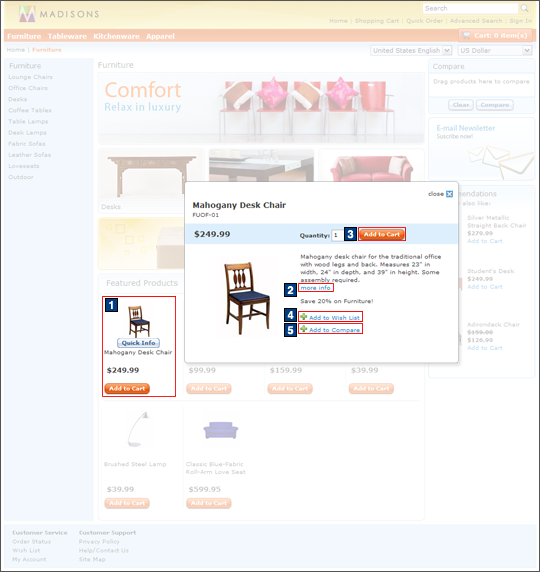
Full size screen capture
JSP files
- 1 CatalogEntryThumbnailDisplay.jspf represents
the area containing the product image, description, price, and options
displayed in the screen capture.Includes:
- CatalogEntryPriceDisplay.jspf, which displays the product's price.
- CatalogEntryQuickInfoDetails.jspf creates the Quick Info popup displayed in the screen capture.
- GetCatalogEntryDetailsByID.jsp returns the information which populates the Quick Info popup.
e-Marketing Spots
- There are no e-Marketing Spots on the Product Details page.
Store functions
- 1
- Product Quick Info can be enabled or disabled.
- Product drag-and-drop can be enabled or disabled.
- 3 AJAX shopping cart can be enabled or disabled.
- 4 Wish list can be enabled or disabled.
- 5 Product comparison can be enabled or disabled.
Links and buttons
- 2 Product3 is called when More Info is clicked.
- 3 When
the Add to Cart button
is clicked:
- AjaxOrderChangeServiceItemAdd is
called if AJAX shopping cart is enabled.
- Double-click handling is implemented using JavaScript to prevent multiple requests from being sent.
- The cursor_wait() method is called and displays the progress bar.
- OrderChangeServiceItemAdd is
called if AJAX shopping cart is disabled.
- Double-click handling is implemented using JavaScript to prevent multiple requests from being sent.
- AjaxOrderChangeServiceItemAdd is
called if AJAX shopping cart is enabled.
- 4 When Add
to Wish List is
clicked:
- AjaxInterestItemAdd is
called if AJAX shopping cart is enabled.
- Double-click handling is implemented using JavaScript to prevent multiple requests from being sent.
- The cursor_wait() method is called and displays the progress bar.
- InterestItemAdd is
called if AJAX shopping cart is disabled.
- Double-click handling is implemented using JavaScript to prevent multiple requests from being sent.
- AjaxInterestItemAdd is
called if AJAX shopping cart is enabled.
- 5 When Add to Compare is clicked, CompareProductsDisplay is called.