




Installing WebSphere Commerce fix packs (zero downtime)
In a clustered environment, you can install a fix pack without affecting the availability
of your store. That is, fix pack maintenance installations do not interfere with your shoppers and
your store does not experience downtime.Installing a fix pack with zero downtime is
supported if you are currently on WebSphere Commerce Fix Pack 7 or later, and you want to install
Fix Pack 8 or later.
Before you begin
- Ensure that you are on WebSphere Commerce Fix Pack 7 or later.
- Ensure that you are using one of the following supported databases:
 10.1 or later
10.1 or later 11.2 or later
11.2 or later
- Ensure that your WebSphere Commerce application is correctly federated and clustered on two or more nodes.
- Ensure that you deployed all customizations by using the recommended methods. Improper deployment of custom assets can result in data loss. For more information, see Deploying.
- Download the latest fix pack that you want to install.
- Download the latest cumulative interim fix for the fix pack that you want to install:
 Download the interim fix JR52690. JR52690 includes
changes to some files in Fix Pack 8 and also includes enhancements to the
updatedb utility, which is needed to support installation with zero downtime.
Note: If you are upgrading to Fix Pack 9, you do not have to download JR52690 because the fix is included in JR53438.fp.
Download the interim fix JR52690. JR52690 includes
changes to some files in Fix Pack 8 and also includes enhancements to the
updatedb utility, which is needed to support installation with zero downtime.
Note: If you are upgrading to Fix Pack 9, you do not have to download JR52690 because the fix is included in JR53438.fp.
Tip:
- A fix pack installation is a significant upgrade. It is recommended that you test the fix pack installation on a non-production environment before you install the fix pack on a production environment.
- Although this method updates your fix pack level with zero downtime, it is recommended that you install the fix pack at a time that least impacts business operations.
- You might want to take advantage of online snap shot functions provided by database vendors prior to installing a fix pack.
About this task
The following diagram illustrates the process of installing a fix pack with zero downtime:
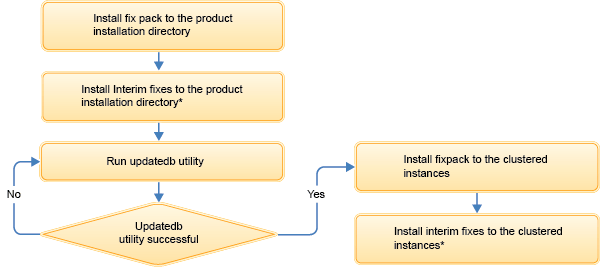
* Interim fix JR52690 was released to support fix pack installations with zero downtime. Ensure that you install the latest cumulative interim fix along with JR52690.
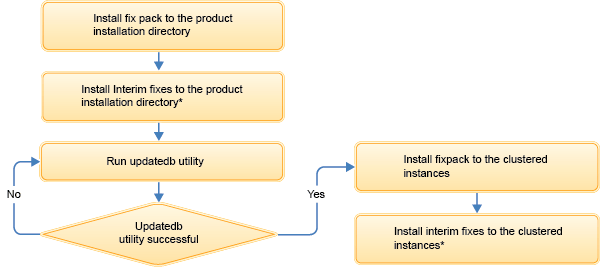
* Interim fix JR52690 was released to support fix pack installations with zero downtime. Ensure that you install the latest cumulative interim fix along with JR52690.
The ability to run WebSphere Commerce with minimal downtime is an important business goal for
many e-commerce vendors. When you install a fix pack to your WebSphere Commerce site, you might
encounter processes that take your store offline. There are two key factors to ensuring that your
store is always online and shoppers are not interrupted by fix pack maintenance activities:
- Ensuring database availabilityEnsure that you review the updatedb logs and resolve any issues before your rerun the utility. For more information, see Updating the database (zero downtime).
 Note: Interim fix JR52690 introduces a new capability to reduce potential database downtime if the
updatedb utility fails during invocation. You can rerun the
updatedb utility without having to restore the database, and the utility resumes
from the point of failure.
Note: Interim fix JR52690 introduces a new capability to reduce potential database downtime if the
updatedb utility fails during invocation. You can rerun the
updatedb utility without having to restore the database, and the utility resumes
from the point of failure. - Ensuring application server availability
Complete the following procedure to install a fix pack with zero downtime.
