Common topologies
Review this information that describes common topologies for WebSphere Commerce components and the supporting software, such as the database server and the Web server.
Overview
The following topologies are the most common:WebSphere Commerce is tested with all tiers in a given topology running the same operating system at the same level. This includes any patches, revisions, fixes required by WebSphere Commerce.
- Database tier
- A tier in a topology that only contains the database server. This tier is used by WebSphere Commerce.
- Web server tier
- A node in a topology that only contains the Web server. This tier is used by WebSphere Commerce.
- WebSphere Commerce tier
- A tier in a topology that contains the WebSphere Commerce server. The same tier can also contain the database server or Web server, depending on the topology. If a tier contains the WebSphere Commerce server it will be referred to as the WebSphere Commerce tier.
One-tier
In this topology, all WebSphere Commerce components and the supporting software are installed on a single tier. This includes the database server, Web server, WebSphere Application Server, and the WebSphere Commerce server.Two-tier
A two-tier configuration includes the following topologies:- Database server is installed on one tier and the remaining components are installed on a different tier.
- Web server is installed on one tier and the remaining components are installed on a different tier.
To install a two-tier topology you must use the custom installation option of the installation wizard.
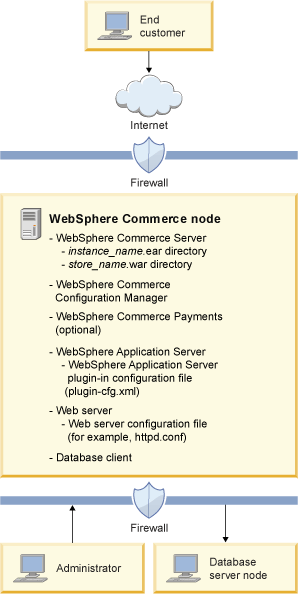
Three-tier
In a three-tier topology, all WebSphere Commerce components are installed on one tier, the database server is installed on a second tier, and the Web server is installed on a third tier. In this case, the database server is called a remote database server. The Web server is called a remote Web server.
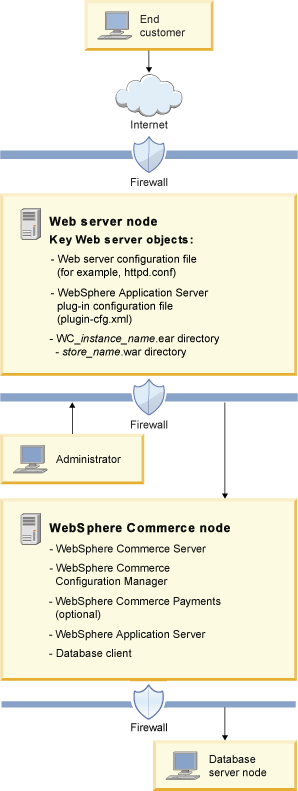

WebSphere Commerce search
Recommended: Large index size: Staging and cluster search server
The index-building is performed on the WebSphere Commerce staging database and search staging machine. Business users can test their new data in the staging database with the updated index. After successfully completing their tests, the data is propagated from the staging database to the production database, and the index is replicated from the search staging machine to the search production machines using the master indexing server. This is the recommended approach, as this option imposes the least amount of risk to the production environment and provides a more flexible environment for making incremental changes.



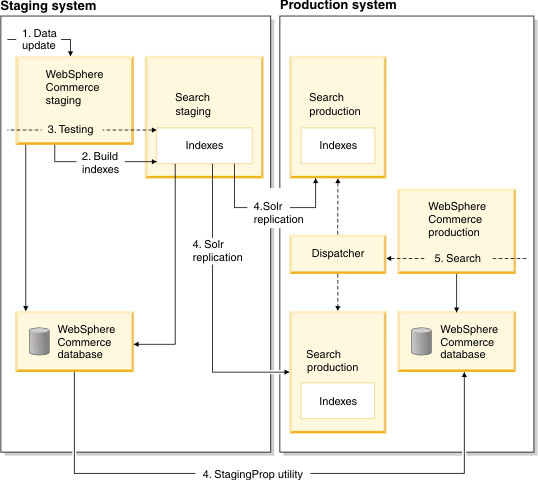

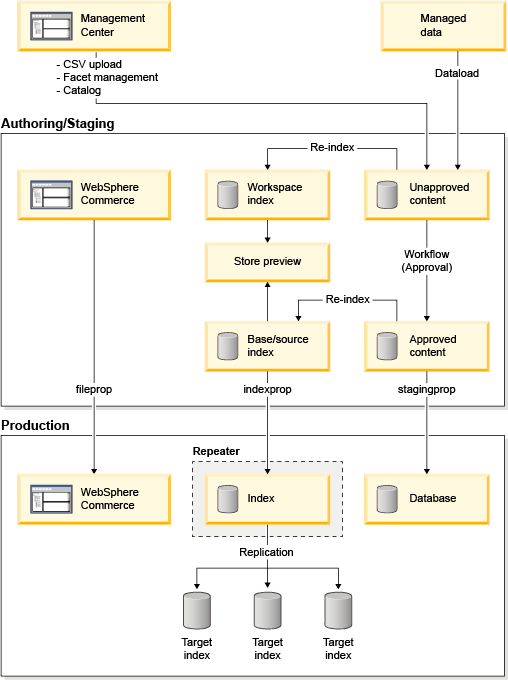
For more information, see WebSphere Commerce search index-building topologies and scenarios.