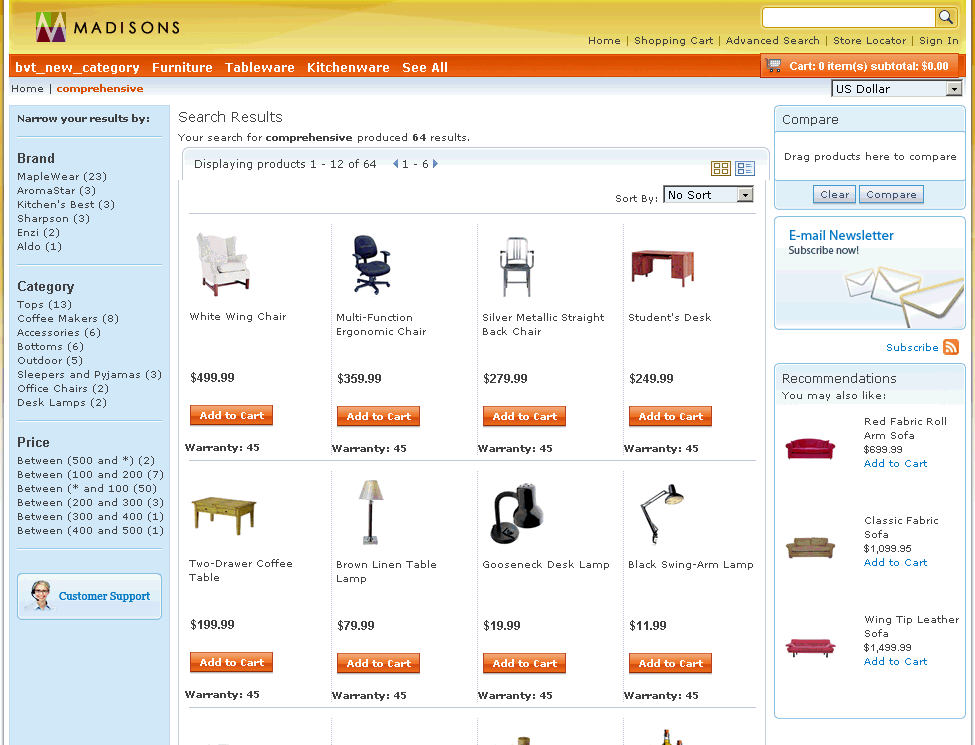Modifying the Madisons starter store to display the warranty information
 In this lesson, the Madisons
starter store is customized to display the warranty information with
their associated catalog entries. That is, since the mapping is complete,
they are simply extracted and displayed in the Madisons starter store.
In this lesson, the Madisons
starter store is customized to display the warranty information with
their associated catalog entries. That is, since the mapping is complete,
they are simply extracted and displayed in the Madisons starter store.