InventoryAllocationCheckCmd URL
Display a list of order items based on the status of the order items in specified orders.
URL structure
- http:// host_name/path/
- This is the fully qualified name of your WebSphere Commerce Server and the configuration path.
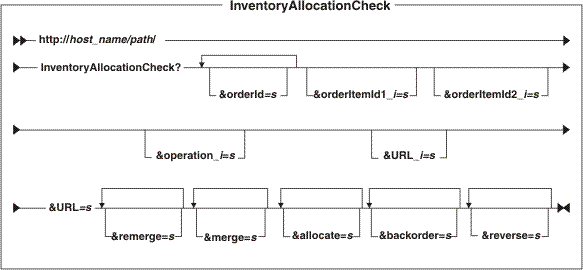
Parameter values
- orderId
- The reference number of the order. This contains the order items specified by the orderItemId1_ i and orderItemId2_ i parameters. The default value is ".", which stands for the current pending order.
- orderItemId1_ i
- Specifies OrderItems to resolve the redirection URL specified by the URL_ i parameter (if specified) and categorizes order items into lists for display.
- orderItemId2_ i
- Specifies OrderItems to resolve the redirection URL specified by the URL_ i parameter (if specified) and categorizes order items into lists for display.
- operation_ i
- Specifies the binary operation that is applied to the sets of order items specified by orderItemId1_ i and orderItemId2_ i parameters. Valid values are subset, equal, unionEmpty, and unionNotEmpty.
- URL_ i
- The URL called that is based on the order item sets specified by the orderItem1_ i and orderItem2_ i parameters and the operation on these sets specified by the operation_ i parameter.
- URL
- Required: The URL that is called if none of the specified enumeration groups match or none of the matching enumeration groups have corresponding URL_ i parameters specified.
- remerge
- A list of the order items that are to be merged with other order items who are in the same order and who have the same correlationGroup attribute, if possible. This parameter can be repeated.
- merge
- A list of order items that are to be merged with other order items who are in the same order, if possible, regardless of their correlationGroup attributes. This parameter can be repeated.
- allocate
- A list of order items that are to be allocated from the existing inventory. This parameter can be repeated.
- backorder
- A list of order items that are to be backordered from the existing inventory. This parameter can be repeated.
- reverse
- A list of order items whose allocations are to be released (de-allocated from existing or expected inventory as appropriate). This parameter can be repeated.
Example
The following example displays all order items that are validly allocated or released.
http://myhostname/webapp/wcs/stores/servlet/InventoryAllocationCheck?
orderItemId1_1=*&orderItemId2_1=*av&operation_1=subset&URL_1=fullyAllocatedOrReleased&URL=checkProductAvailability
This table displays some examples:
| orderItem1_ i | orderItem2_ i | operation_ i | URL_ i | Description |
|---|---|---|---|---|
| *av | *r | subset | Makes these lists available for display by subsequent URLs to display the released order items separately from the validly allocated order items. | |
| * | *av | subset | fullyAllocatedOrReleased | Displays all order items that are validly allocated or released. |
| *n | *bu | unionNotEmpty | someBackOrders | Some orderitems are backordered or unallocated. |
| *n | *w | unionNotEmpty | someUnknownAvailabilityTimes | Some orderitems do not have an estimated availability. |
| * | *p | subset | allAvailableNow | All orderitems have availability times in the past or present. |
| *n | *f | unionNotEmpty | someNotAvailableNow | Some orderitems have estimated availability times in the future. |
| *n | *d | unionEmpty | noneDiscontinued | There are no orderitems with discontinued inventory items. |
Behavior
- If ATP inventory is enabled (see the STORE.INVENTORYSYSTEM column in the STORE table), the com.ibm.commerce.fulfillment.commands.AllocateInventoryCmd task command is called for each specified order to perform the ATP inventory operations specified by the allocate, backorder, and reverse parameters.
- For each enumeration group i, in ascending
order:
- Resolve the order items specified by orderItem1_ i and orderItem2_ i parameters, for all orders specified by the orderId parameter. Resolved values are added to the redirection URL as name-value pairs with the names resolvedOrderItem1_ i for items in orderItem1_ i and resolvedOrderItem2_ i for items in orderItem2_ i.
- Redirect to the URL specified by URL_ i (if
provided) if all of the operations in the enumeration group are true.
An operation is true if one of the following conditions is true:
- the operation specified by operation_ i is 'subset' and the order items specified by orderItem1_ i is a subset of the order items specified by orderItem2_ i.
- the operation specified by operation_ i is 'equal' and the sets of items specified by orderItem1_ i and orderItem2_ i are equal.
- the operation specified by operation_ i is 'unionEmpty' and the union of sets of items specified by orderItem1_ i and orderItem2_ i parameters is empty.
- the operation specified by operation_ i is 'unionNotEmpty' and the union of sets of items specified by orderItem1_ i and orderItem2_ i parameters is not empty.
- Redirect to the URL specified by the URL parameter if none of the operations in Step 2 resulted in a redirection to one of the URLs specified by URL_ i parameters.
Exception conditions
There are no exceptions for this command.