
RFQItemAdd URL
Adds items to the RFQ.
URL structure
- http:// host_name/path/
- The fully qualified name of your WebSphere Commerce Server and the configuration path.
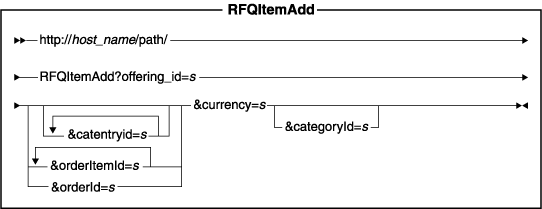
Parameter values
- offering_id
- Required: The ID to uniquely identify the RFQ.
- catentryid
- Optional: The internal reference number of the catalog entry for the product included with this RFQ. This parameter can be repeated.
- orderItemId
- Optional: The internal reference number of the order item for the nth product included with this RFQ. This parameter can be repeated.
- orderId
- Optional: The internal reference number of the order for the products included with this RFQ.
- currency
- Required: The type of currency in which the price will be specified for the products included with this RFQ.
- categoryId
- Required: The internal reference number of the category used to group items included with the RFQ.
Example 1
The following example adds one item to the RFQ with the ID 10001.
http://myhostname/webapp/wcs/stores/servlet/RFQItemAdd?offering_id=10001&catentryid=10006
¤cy=USD&categoryId=Tools&URL=/
Example 2
The following example adds two items to the RFQ with the ID 10001.
http://myhostname/webapp/wcs/stores/servlet/RFQItemAdd?offering_id=10001&catentryid=10006
&catentryid=10021¤cy=10001&categoryId=Tools&URL=/
Behavior
- Checks if the supplied RFQ name already exists in the database.
- Calls the com.ibm.commerce.utf.commands.CreateRFQCatentryRelCmd task command to add the products in the RFQ.
Exception conditions
- The parameter offering_id must be specified.
- One of the following parameters must be specified: catentryid, orderItemId, or orderId.