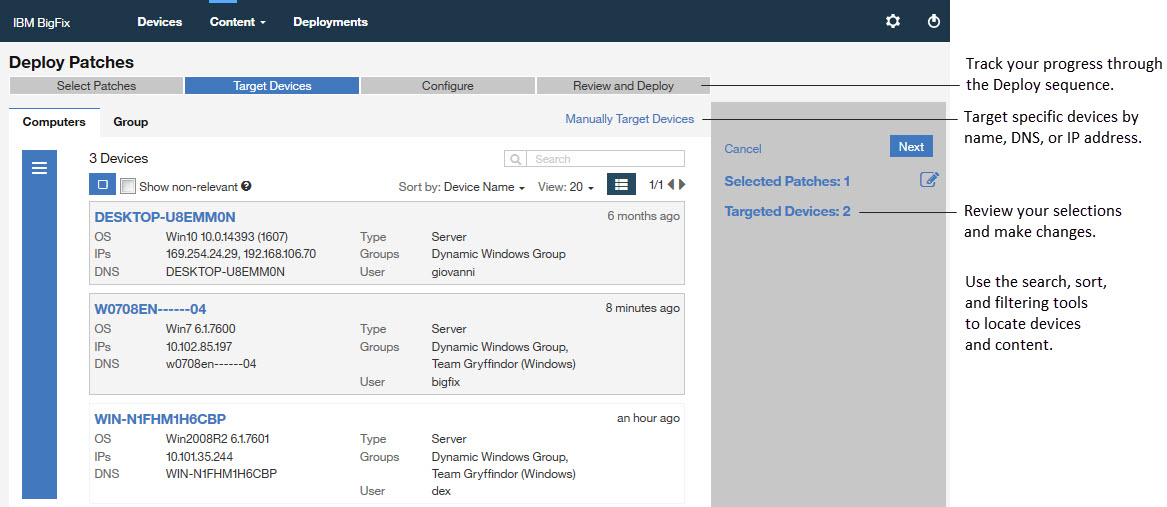WebUI Workflow and Deploy Sequence
To deploy means to dispatch content to one or more endpoints for execution. You can start a deployment two ways: by selecting content and targeting one or more devices, or by selecting devices and targeting the content that you want to deploy.
Start a deployment from any device or content screen, or from the Overview page.
Here is an overview of the process. For details, see Take Action: The Deploy Sequence.
- Select devices or content for deployment.
- Select content or device targets.
- Configure any deployment options.
- Review selections and deploy.