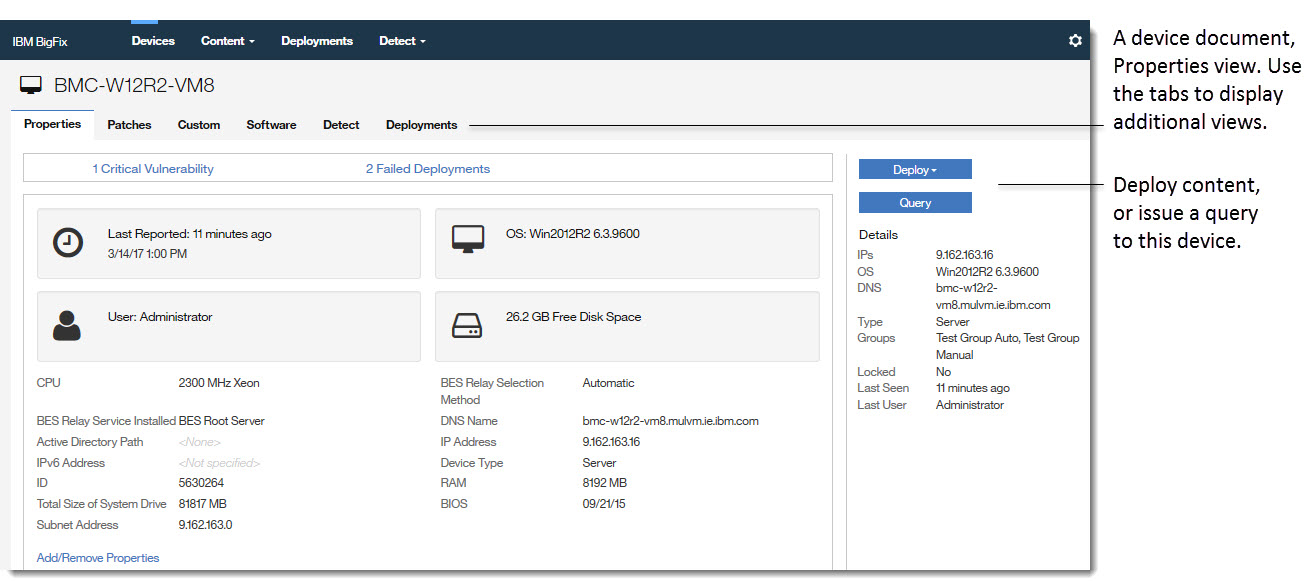Document Views
The WebUI’s document views present detailed information about a particular device, deployment, or piece of content. Use document navigation links to drill down into the data on associated views. The diagram shows a patch document.
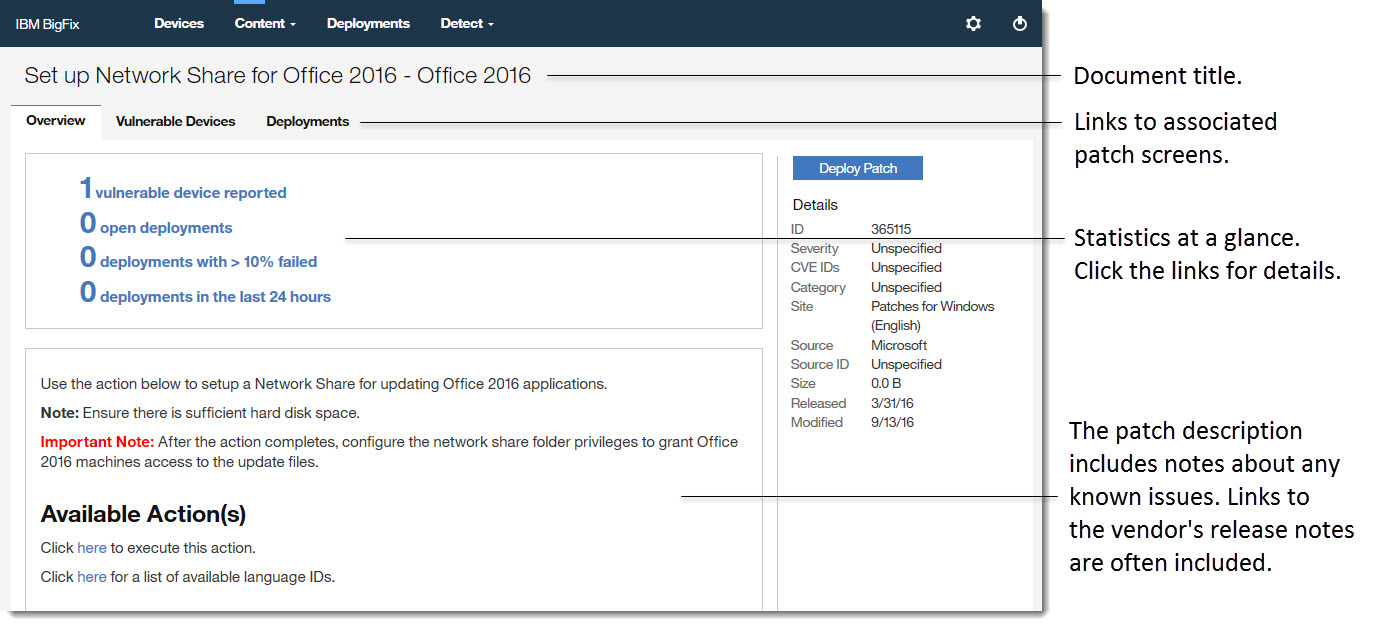
Key details are summarized in the right side panel; the Deploy button appears on all device and content documents.