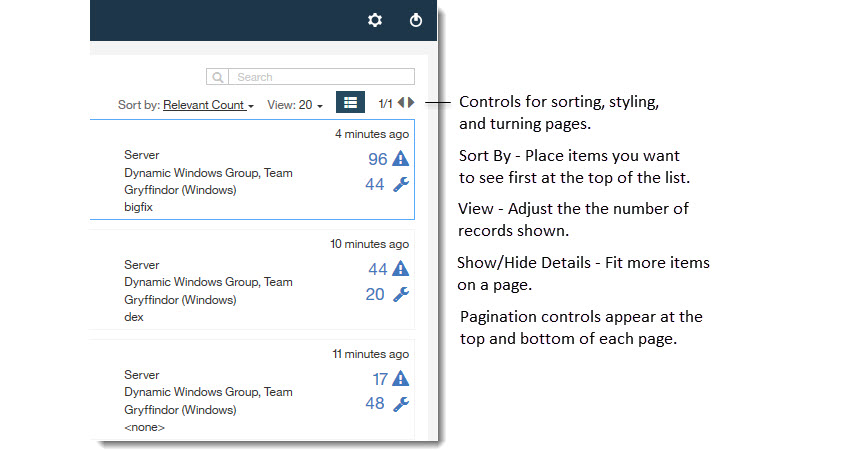List Controls
Sort a list, adjust the number and appearance of list items, and move between pages with the list view controls.
Sort a list, adjust the number and appearance of list items, and move between pages with the list view controls.
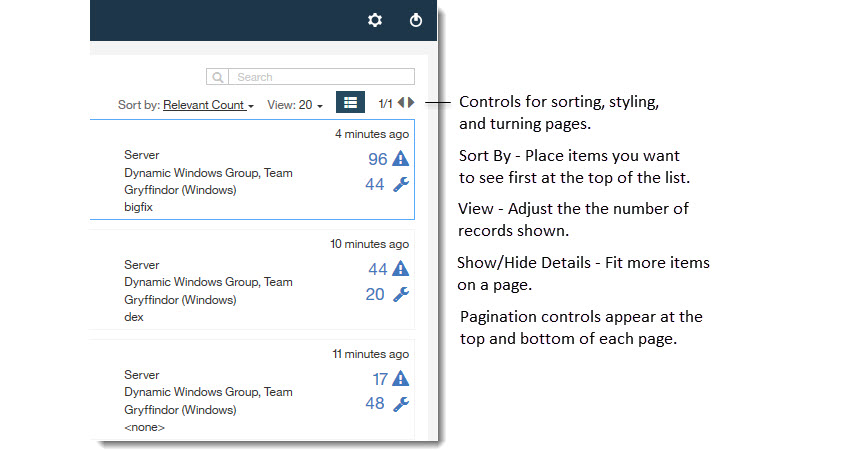
Sort a list, adjust the number and appearance of list items, and move between pages with the list view controls.
Sort a list, adjust the number and appearance of list items, and move between pages with the list view controls.