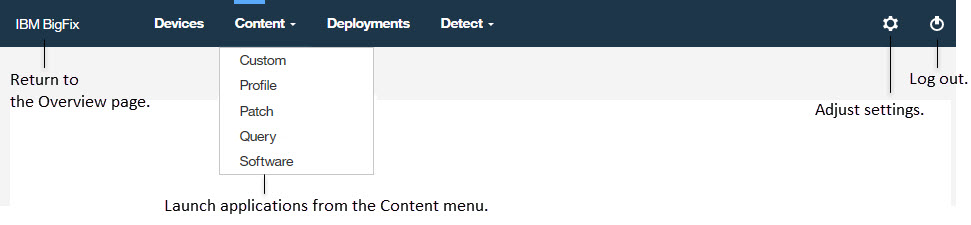Navigation Bar
Use the navigation bar to access the Overview, Device, and Deployment screens as well as to access different applications under Apps. Use the controls in the filter panel to refine list results.
Following is a list of patches – a flexible, searchable index of every patch document.
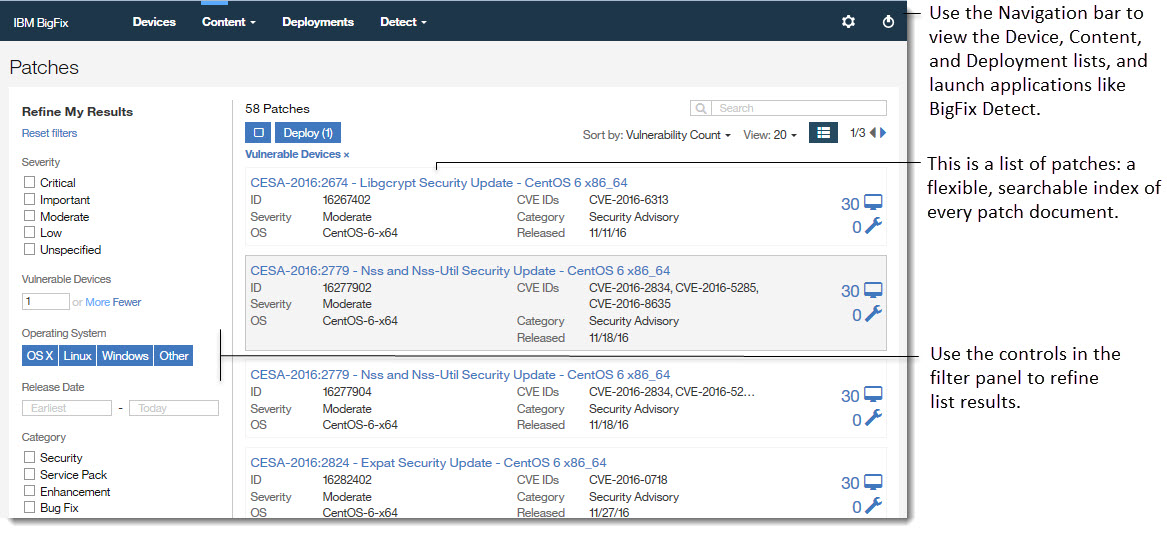
Links throughout the WebUI provide shortcuts between views.