Step 1: Add an LDAP directory to the BigFix Server
To use the LDAP capabilities in Web Reports, you must define LDAP Directories in the BigFix server.
In this way Web Reports can see the same LDAP object detail level that can be seen using the BigFix console.
To add an LDAP directory to your deployment, use the BigFix console where you can choose the type of directory between Microsoft Active Directory and Generic LDAP Server:
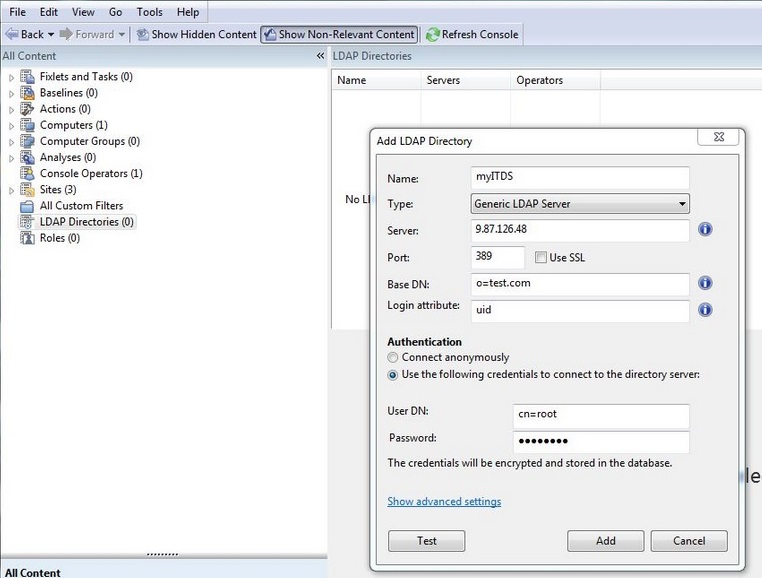
You do not need to add any LDAP console operators at this time.