Manage Roles
On this page you define and manage the roles that you want to assign to your users.
This page is available from Administration > User Management > Manage Roles.
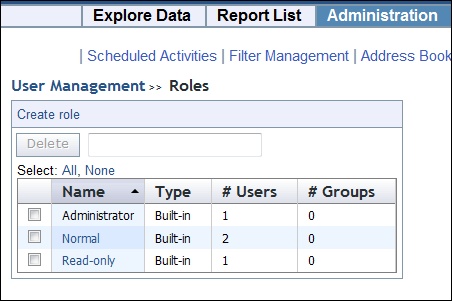
Delete roles by clicking the box to the left of the role and then clicking Delete.
There are three built-in roles:
- Administrator
- Grants top-level privileges, which allow the user to create additional users and set database configurations.
- Normal user
- Grants ordinary privileges, which allow the user to view the data, but not to create other users, set database configurations, or schedule activities.
- Read-only
- Restricts a user from creating or modifying public filters, reports, and labels or anything belonging to or visible to any other user. A user with the Read-only role can create, save, and edit only private custom reports.
Click the Create Role link, to define your own custom role, allowing different permissions and scopes.