Global User Options
It allows you to set some management parameters that are shared by all users.
This page is available from Administrator > User Management > Global User Options.
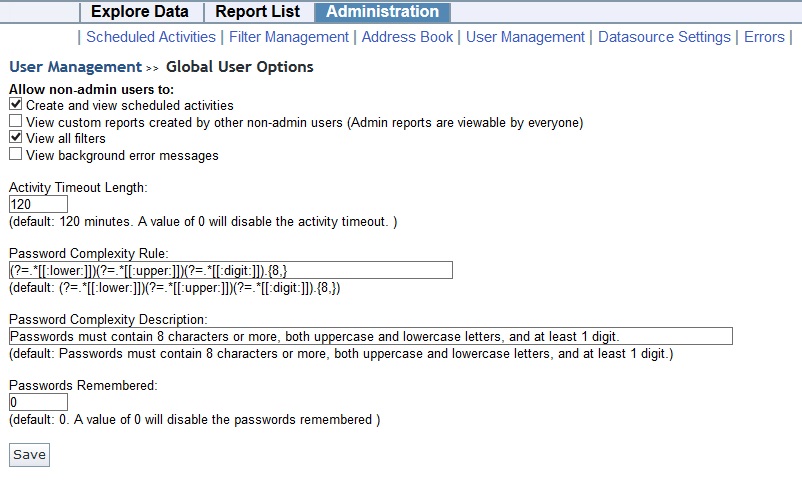
From this interface, you can refine user rights for non-administrative users and console operators. Check the appropriate boxes to add and delete the specific permissions you want. The options include:
Allow non-admin users to:
- Create and view scheduled activities. This is set to on by default. If it is turned off, the non-administrator user cannot view the schedule of activities.
- View custom reports created by other non-admin users. This is set to on by default. Custom reports created by the administrator are always viewable.
- View all filters. This is set to on by default. If turned off, non-administrative users can only view filters they have created themselves.
- View background error messages. This is set to off by default. Turn it on if you want non-administrative users to view error messages.
Allow user restricted by Console operators to:
- View all operators. This is set to on by default. If turned off, restricted Web Reports users cannot view other operators.
- View all local analyses. This is set to on by default. If turned off, restricted Web Reports users cannot view analyses that were created by another non-master operator.
Password Complexity Rule:
- You can also define the Password complexity, which specifies the minimum and maximum length of acceptable passwords. The default is to allow passwords between 6 and 256 characters. The password complexity rule is defined using a regular expression.
- Below the rule is the text that is printed when a password is out of these bounds.
Passwords Remembered:
- You can specify the number of unique new passwords that can be set for a user account before an old password can be reused.
- The default value is zero (0). Setting the value to 0 disables the passwords remembered.
Click Save to record your global options.