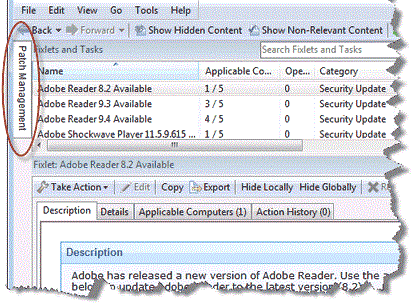Minimizing the Domain Panel
If you need more panel space, you can minimize the Domain Panel by clicking the minimize icon at the upper right of the panel.
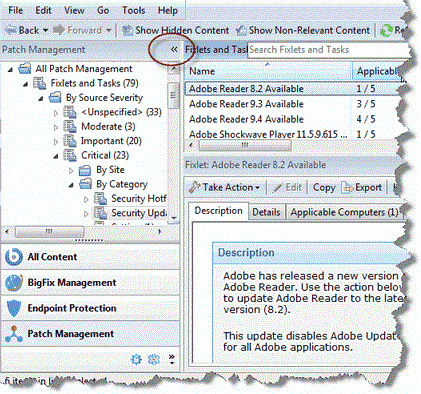
This reduces the panel to a small stub at the left of the Console window. To restore the Domain Panel, click the stub.