Deleting Domains
A domain can be deleted when all of its constituent sites have been deleted. In the Domain Panel, find the icon for the collection of sites.
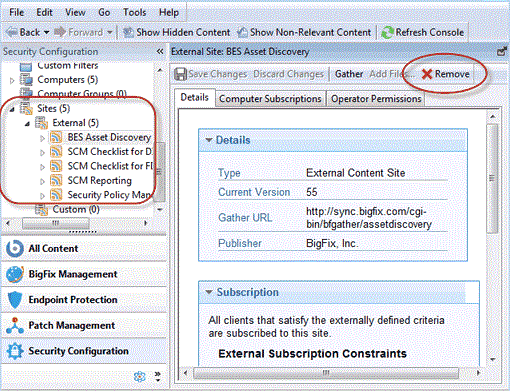
Open the site icon, and navigate to External sites. Double-click each site in turn and use the Remove button at the top of the Work Area to delete all of the sites that exist there. Do the same for any Internal sites. The domain is no longer visible.