Removing alternate disk volume groups
You can choose to delete unwanted volume groups from their alternate disk locations. This also removes the volume group definitions from the ODM database and removes the entry from the boot list.
Procedure
- From the BigFix console, click .
- Under the Alternate Disk Tasks tab,
click Remove Alternate Disk Volume Groups to
expand the options pane.
Figure 1. Remove Alternate Disk Volume Groups 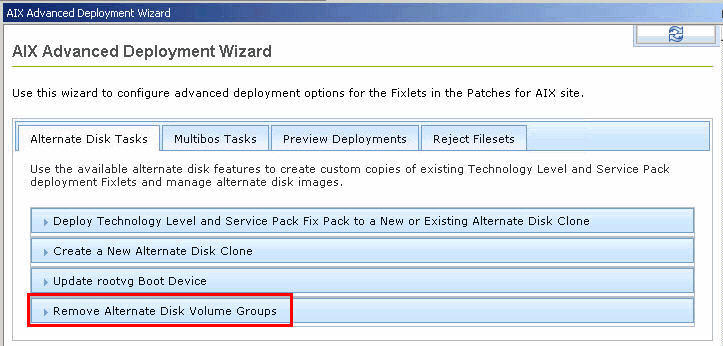
- Enter the name of the volume group that you want to remove.
Note: If you do not specify a name, the altinst_rootvg volume group is removed.
Figure 2. Delete unwanted volume groups 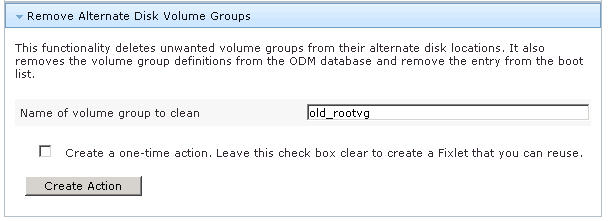
- Optional: Select the check box to create a one-time action rather than to create a reusable Fixlet.
- Click Create Action.
- Deploy the action.