Configuring Local Repositories Upload Mode
This topic helps you to configure and switch to Local Repositories Upload Mode.
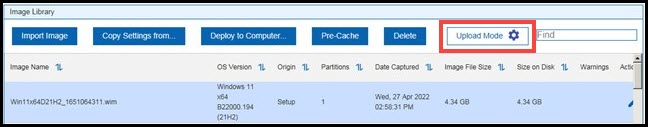
“OSD Local Relay
Repositories Information” (55) must be enabled to use Upload Mode
wizard.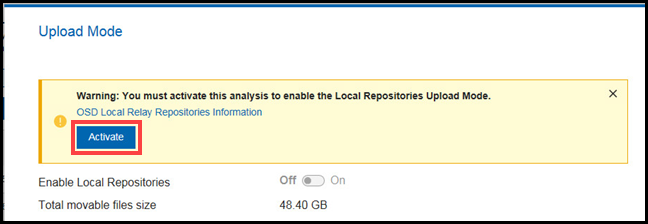
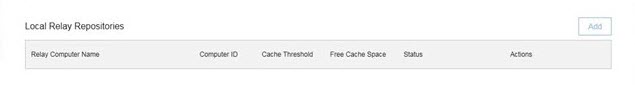
Adding a primary local repository
You can start the configuration by adding the Primary Local Repository. You can possibly define some relays to work as local repositories for the OS images at deployment time for the target computers that are below them in the download chain.
- Click Add button on the Primary Local Repository
section.

- Define the following Primary local repository parameters:
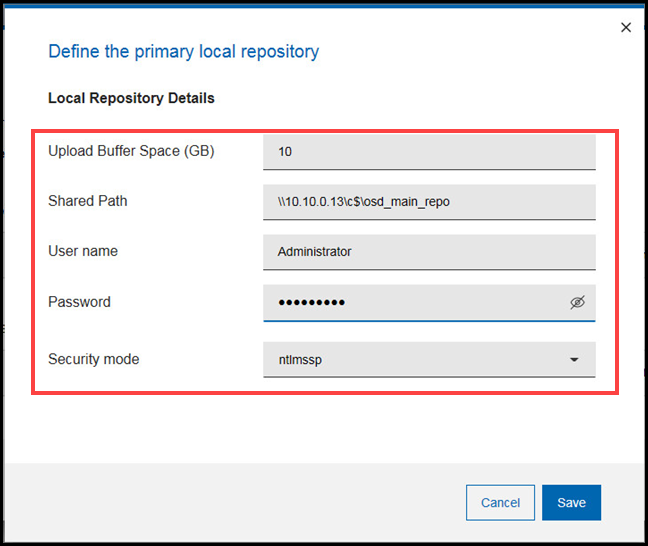
- Upload Buffer Space (GB)
- The minimum buffer space size in GB on primary local repository partition and on relay repository caches to allow the upload of a new OS image. By default, it is 10 GB.
- Shared Path
- The writable samba shared network folder that works as primary local repository. It must be reachable from the console computer where the Local Repository Upload Mode is being configured.
- User name and Password
- The user credentials to connect to the shared path.
- Security mode
- Applicable only in the case of Linux local relay repositories with direct connection to the primary local repository share. This security mode is used to mount it via samba client.
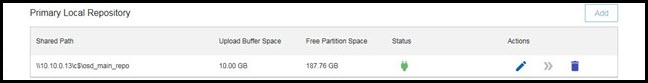
When the primary local repository is configured, if its connection has been
successfully tested, a green icon  is displayed in the
Status column. The local repositories upload mode can be enabled, if this has enough
space to contain the OS images already imported in the environment.
is displayed in the
Status column. The local repositories upload mode can be enabled, if this has enough
space to contain the OS images already imported in the environment.
Adding the Local relay repositories
You can optionally configure the local relay repositories before enabling the Local Repository Upload Mode or define them later. To deploy the OS image on the target computer, a relay cache must contain the OS image in its download chain.
- Click Add on the Local Relay Repositories
section.
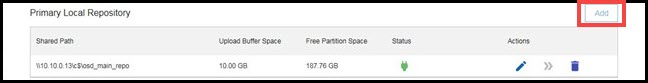 A wizard opens and displays all the relay computers that are subscribed to the OS Deployment and Bare Metal Imaging site. Select the desired relay computer to define it as the local repository.
A wizard opens and displays all the relay computers that are subscribed to the OS Deployment and Bare Metal Imaging site. Select the desired relay computer to define it as the local repository.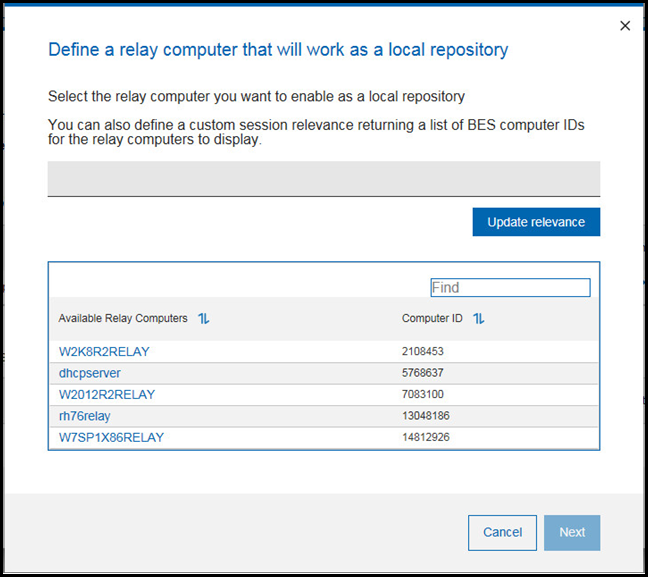
- You can optionally define a custom session relevance to filter them. You can select a relay computer and click on Next.
- Use On/Off toggle switch to enable or disable the local relay
repository.
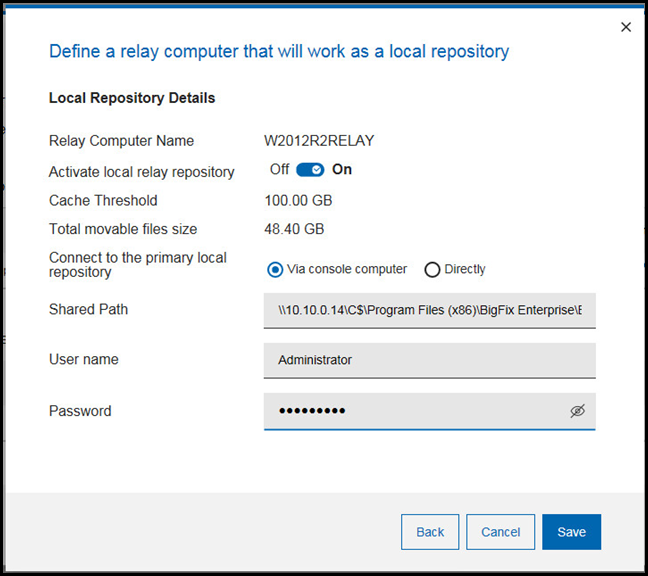 An active local relay repository is automatically synchronized with the OS images on the primary local repository during the following scenarios:
An active local relay repository is automatically synchronized with the OS images on the primary local repository during the following scenarios:- when enabling the Local Repositories Upload Mode.
- when a new OS image is uploaded when the Local Repositories Upload Mode is enabled.
A local relay repository can work with two different types of connection to the primary local repository:- Via console computer
-
The samba connection to the local relay repository cache will be carried out from the console computer to copy/delete/synchronize OS images from primary local repository and to check the following factors:
- If the connection can be established
- Cache free space
- OS images present
Provide the Shared Path, User name, and Password to access the relay http server root (wwwrootbes) directory. Ensure it is a writable samba shared network folder. It must be reachable from the console computer where the Local Repository Upload Mode is being configured.
The Shared Path field is pre-filled with a default string, but it must be checked and eventually changed to the correct one.
When the Local Relay Repository definition is saved, the connection with the provided information is tested and its status is reported in real time in the Status column.
- Direct
- The connection to the primary local repository will be
established directly from the relay computer through a
BigFix client action to copy/delete/synchronize OS images from
the primary local repository when these tasks are run. The
information on free space and OS images cached is displayed
when the result of the
analysis 55is reported. The Shared Path, User name and Password fields are disabled and not needed for this type of connection.