Creating custom checklists
Use this wizard to create custom checklists.
Before you begin
Procedure
- From the Security Configuration Domain,
go to .
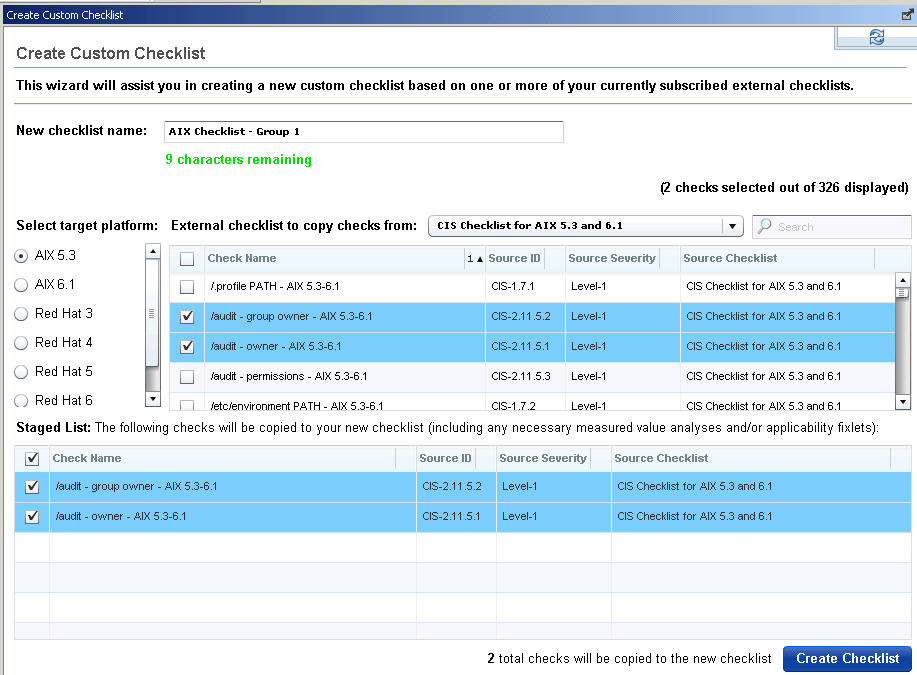
- Enter the name of the new checklist.
- Select the target platform.
- Click the drop-down menu to select which external checklist you copy the checks from. As you select the checks, they are shown in the staged list at the lower part of the window.
- Optional: Click the Activate Measured Value analyses after copying check box to activate all analyses that were copied.
- Click Create Checklist.
Results
Note: Use
care when you subscribe computers to custom checklists. Custom checklists
do not support site relevance, which protects you from bad subscriptions.