Setting Up Email
A common need is to have a report mailed to an operator or an administrator who can then easily examine various aspects of your IBM BigFix network at their leisure. Set up your email accounts and server as follows:
- Click Administration from the top tab bar.
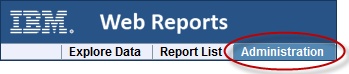
- Click Address Book from the sub tabs.
- If you have not yet set your outgoing SMTP server, click the link in the yellow reminder message.
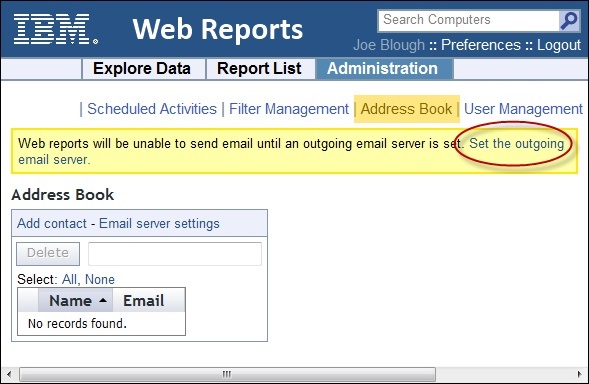
- Enter your SMTP server and test it before saving it.
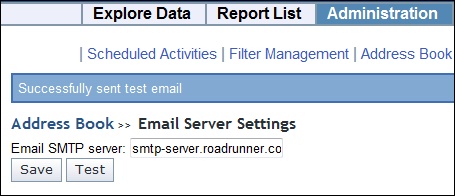
- Click the link labeled Add contact to add name(s) to the Address Book.
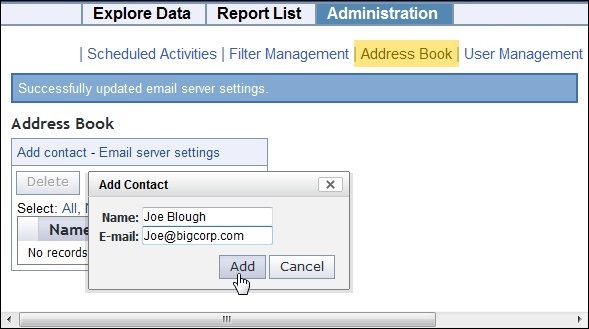
- Continue to add contacts. If you need to delete a contact from the Address book, check the box in front of the name and click the Delete button.
You are now set up for emailing from Web Reports.
