Capturing Linux images
You can capture a Linux system to create a reference image that can be deployed to bare metal targets.
To capture a Linux system use the Linux System capture task (ID 201).
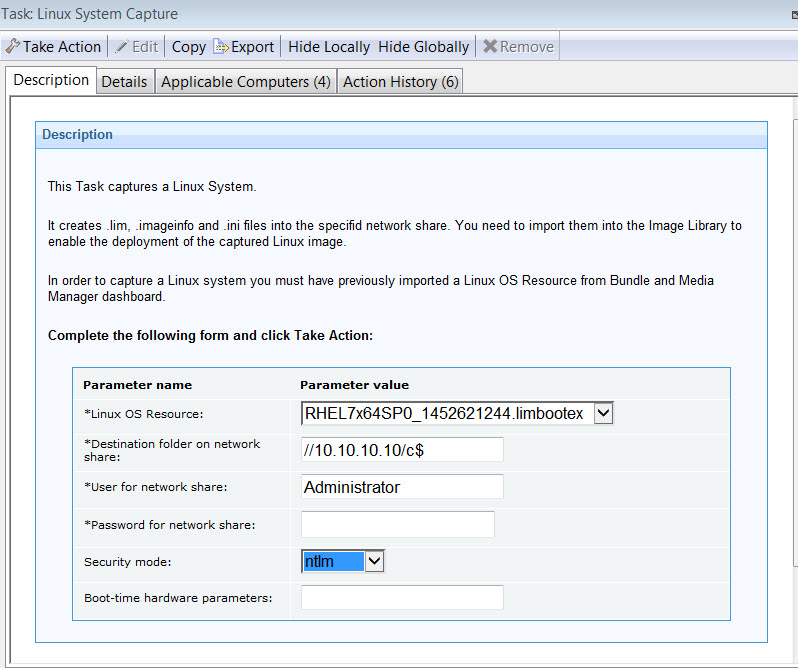
The capture task is supported for the following operating systems:
- RedHat Enterprise Linux Versions 6, 7
- SUSE Linux Enterprise Server (SLES) Version 12
- Linux OS Resource
- You must have previously imported a Linux OS Resource. If you are capturing a RedHat Enterprise Linux system, the OS resource must be RHEL Version 7, even if you are capturing a version 6 system. For SUSE Enterprise Linux systems, you must specify a SLES Version 12 OS resource. To import a Linux OS Resource, see Managing Linux OS Resources and Deployment Media.
- Destination folder on network share
- Specify the folder on the network share where the files created
by the capture task are stored. The network share folder must be specified
in the form
//<IP Address>/<drive_name>, for example//192.168.1.232/shared. The task creates the following files:- The image files from the captured system (.lim)
- The file containing information about the captured image (.imageinfo, such as operating system, service pack number, and locale, among others.
- The partition information of the captured system (.ini). This information is displayed in the bare metal profile, in the Partition editor section.
- User for Network Share
- Specify the user to access the network share
- Password for Network share
- Specify the password to access the network share
- Security mode
- Select the authentication protocol that must be used to access
the network share. The default is
ntlm. - Boot time hardware parameters
- Specify any boot time parameters to be provided to the installer.
Important: When you prepare your reference machine for
the capture task, you must ensure that one of the primary partitions
is flagged as bootable.
After you have successfully captured your Linux system, you must import the image into the Image Library, and create a bare metal profile to deploy the captured image. For further details, see Importing images, and Creating Bare Metal Profiles for Linux Images.
Requirements and limitations
The following
limitations apply to the Linux capture task:
- Btrfs file system is not supported.
- LVM thin provisioning is not supported.
- If you are capturing a SUSE Linux Enterprise (SLES) 12 system, it must have at least 200 Megabytes of free space in a non-LVM partition.
- 32-bit physical machines are not supported.
- You can capture 32-bit operating system images running on 64-bit physical machines, but you must use a 64-bit OS resource.
- Capture of LVM volume groups (VG) on multiple physical disks is not supported.
