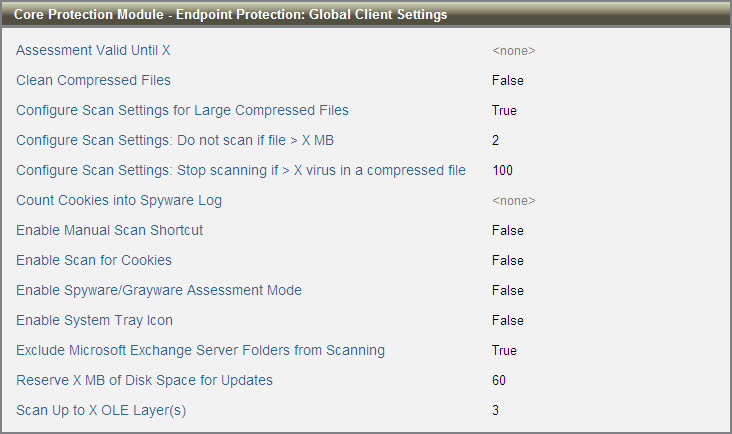About this task
When the CPM client is installed, it includes a default
configuration for Global Settings. If you have changed any of these
settings and updated your clients, you will need to explicitly deploy
these updates to any new computers as they are added to the network;
unless you select the Target by property (recommended) rather than
by computer. You can check which configuration is in place using the
Global Settings Analysis.
Procedure
-
From
the console menu, click Endpoint Protection on the bottom left pane.
- From the upper left navigation pane, go to .
- Select Core Protection Module - Endpoint Protection:
Global Client Settings from the list in the right pane.
The Analysis window opens.
- Under Actions, click the link to activate the analysis,
and type your private key password and click OK when prompted.
- In the Take Action window that opens, select the relevant
computers to which to deploy this Task. Click OK to deploy the configuration.