Enabling Automatic Updates for CPM Clients
Procedure
- From the console menu, click Endpoint Protection on the bottom left pane.
- From the upper left navigation pane, go to .
- Select Core Protection Module - Enable Automatic Updates - Endpoint from the list on the right. The Fixlet® Description tab opens.
- Below Actions, click the hyperlink
to open the Take Action window.
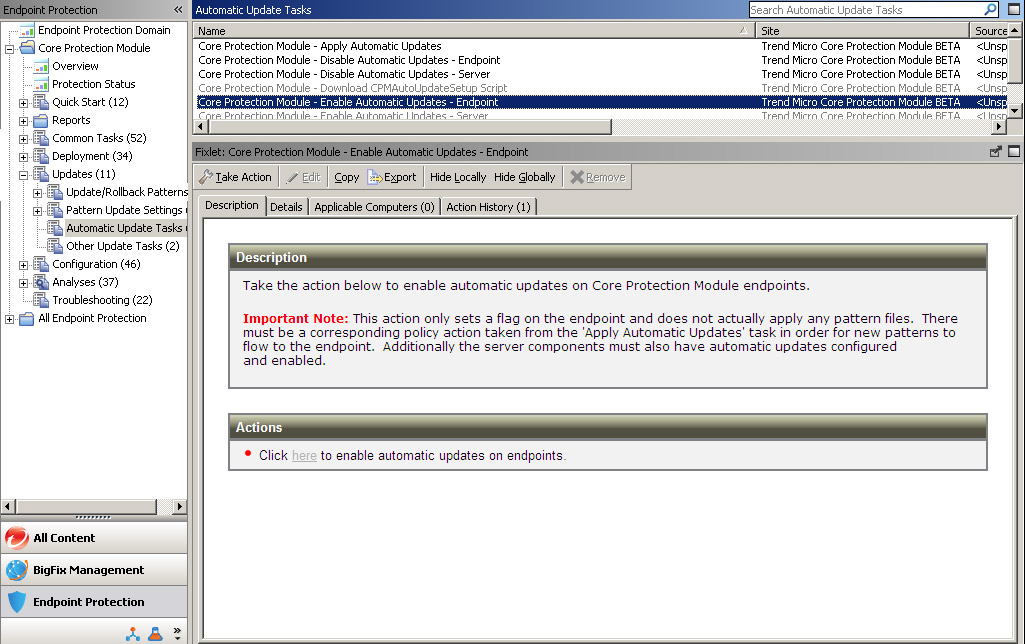
- On the Target tab, choose All computers with the property values selected in the tree list below.
- Choose a property that will include all the computers you want to deploy this Action to and click OK.
- At the prompt, enter your private key password and click OK.
- The Action | Summary window opens. monitor the "Status" and confirm that the Action is "Fixed".
