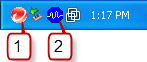CPM Client Dashboard vs. CPM Client Console
The CPM Client Dashboard offers display-only information about the client machine to the client machine user and the administrator. Before accessing it, it must be enabled from the IBM BigFix console and deployed. For more information about enabling and disabling the CPM Client Dashboard, see Displaying the BigFix Icon on Endpoints. Users right-click the red icon (#1 in the figure below) to access it.
The CPM Client Console provides on-demand scan information about the client machine to the client machine user. Before accessing it, it must be enabled from the CPM Dashboard and deployed. See Enabling the Client Console for details. Users right-click the blue icon (#2 in the figure below) to access it.