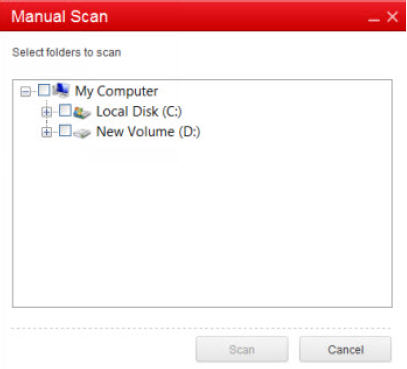Overview
The CPM client provides security risk protection and reports events to, and gets updates from, the CPM server. A system tray icon for the client console informs the user of the current scan service status of CPM and gives access to the client console. Also, if enabled, the client console installation allows initiating a manual scan from Windows™ Explorer.
You can perform the following tasks using the CPM client console:
Manually scan files and folders for virus/malware and spyware/grayware.
View Manual Scan results and take see the action on infected files.
Update to the latest version of protection components.
The CPM client console, shown in the figure below, allows users to initiate scans at any time on the files and folder selected, then view the scan results.