BigFix Resolve Client Dashboard
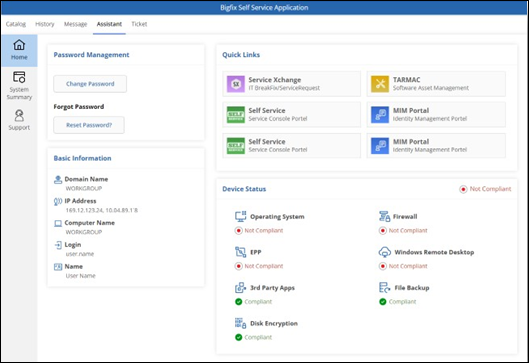
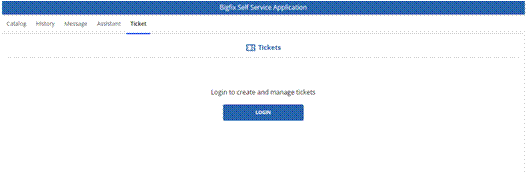
BigFix Client Dashboard is an extension to BigFix Self Service Application that provide the Assistant and Ticket Dashboard to the end users.
Pre-requisites to installing BigFix Client Dashboard are:
- BigFix Self Service Application: SSA V2.2.4 & above installed on all the endpoints where you want BigFix Resolve Client Dashboard.
For requirements for BigFix Self Service Application refer to: https://help.hcltechsw.com/bigfix/10.0/lifecycle/Lifecycle/Self_Service_Application/SSA_Install_ Config_Guide/c_sys_requs.html
Steps to install the BigFix Client Dashboard are as follows:
*There are two tasks to install the BigFix Client Dashboard, depending on the organization 's requirements. If you have configured BigFix Resolve Web App for Service Now Integration, then please use Install BigFix Resolve Client Dashboard (Assistant)
-
-
- Assistant
-
Assistant provides the user with a unified dashboard for device compliance, the organization’s
important links, basic information, and the password management section.
This section is visible to the end users only if enabled and configured by the BigFix Administrator who has access to the BigFix Resolve site.
Self-Compliance Check Panel
Provides the end user with immediate visibility into the endpoint's compliance status via a configurable pre-defined list of indicators.
Quick Links
Customizable Quick Links for easy access to knowledge base sites, resources, and documentations.
Password Management
Provides direct access to Organization’s web pages for changing the password or reset in case it was forgotten.
System Summary
Provides a snapshot of the entire system's Hardware, Network, and Operating System properties.
Support
A unified dashboard for end users so that they can connect to e-mail, chat or call*.
*Phone number is only an indicator.