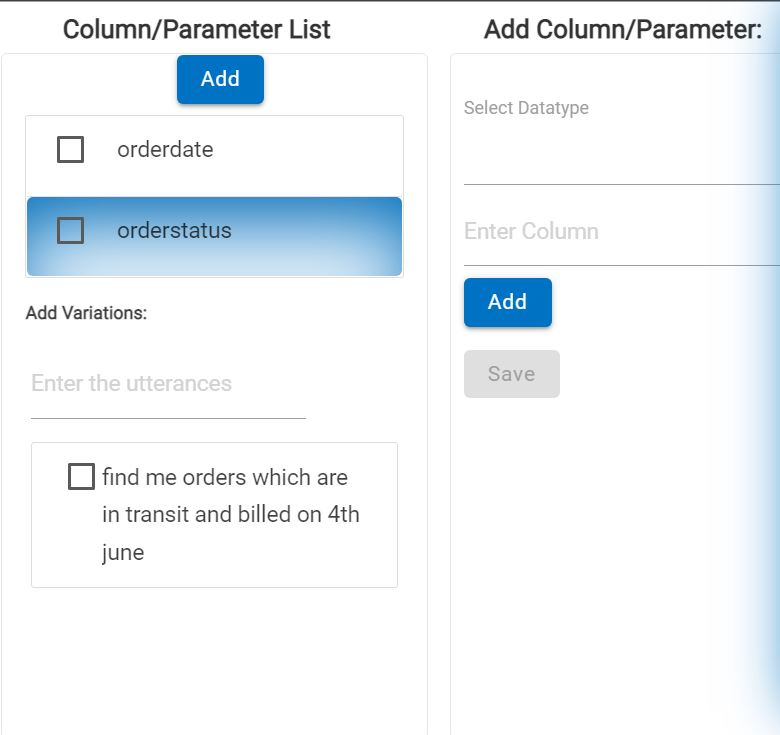Columns/Parameters List
On selecting any table or procedure from the Table/Procedure list, the selected item is highlighted and its columns/parameters are visible in the columns/parameters list.
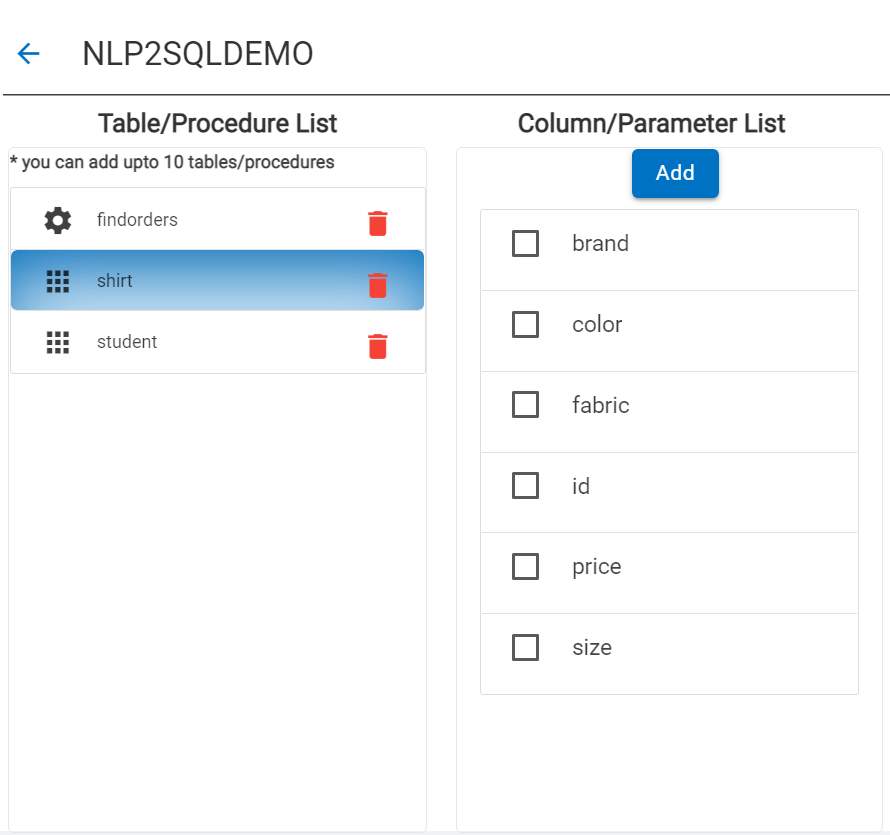
As seen in the above image, the “shirt” table is selected and it is highlighted. Also, the columns that are contained in this table are listed out in the Columns/Parameters list. Similarly, if we select the procedure “findorders”, it will be highlighted, and the parameters will be listed out. In the case of procedures, in the Columns/Parameters list, after the parameters are listed out, there will be an input box for the user to add utterances.
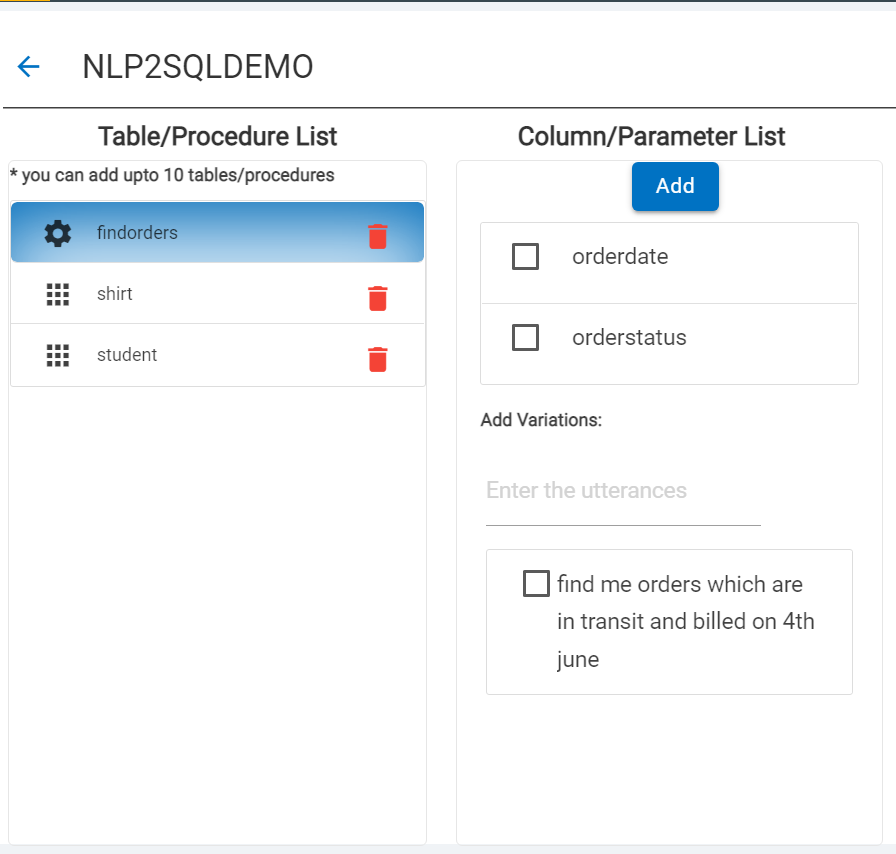
- Click on the “Add” button and a form opens up. In this form the user can fill up the details of the required and add columns/parameters to the Table/Procedure list.