Enhanced Intent Recognition
Enhancement in BigFix AEX’s Intent Recognition brings the capability to choose between newer and classic version for older skills (created before v7.0) in upgraded tenants (upgraded to v7). SMEs will have a choice to use newer or existing intent recognition system on older skills.
This feature can be found under Intent tab, when the user opens any skill which has following languages only:
- English
- French
- Spanish
- Italian
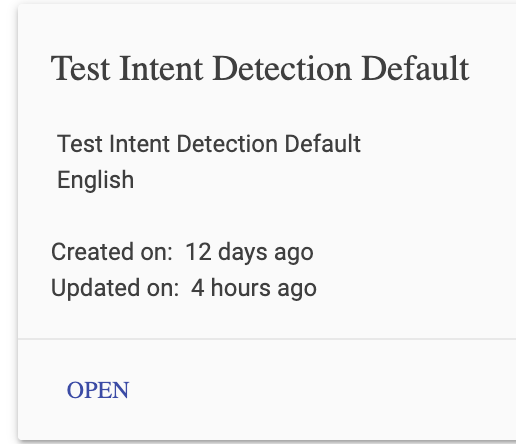
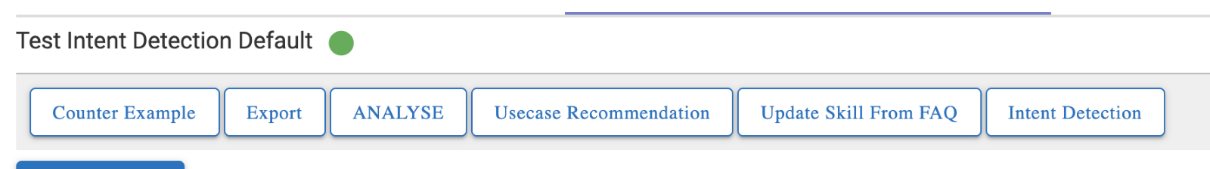
Any other language, apart from the 4 mentioned above does not support intent detection, hence no intent detection button is visible for these skills under intent tab.
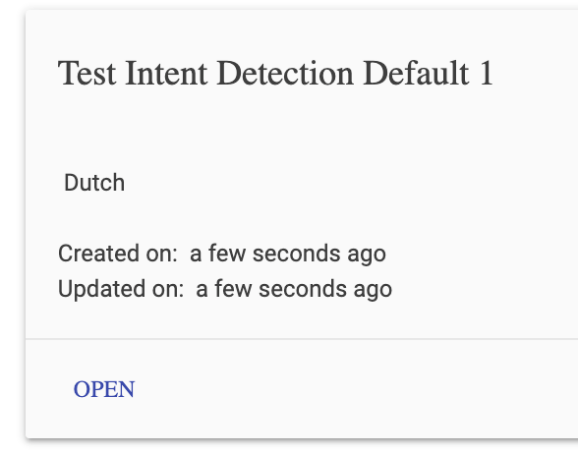
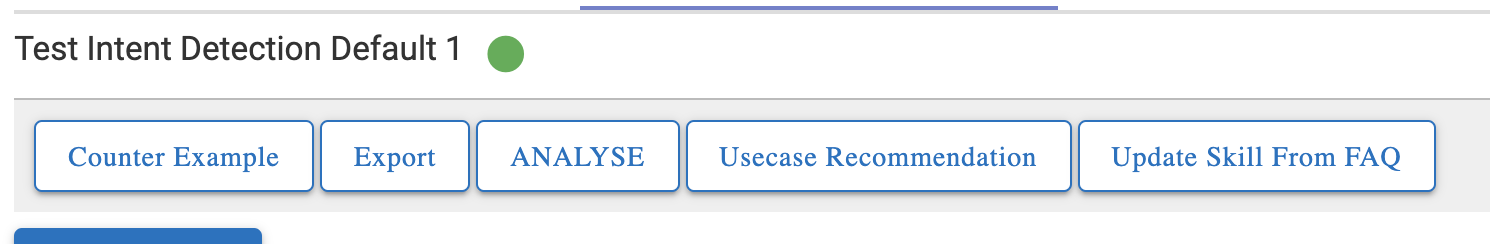
Figure 229 - Skill having Language as Dutch, No Intent detection Button present
A new skill can be created using the following methods:
- Create Skill
- Create A Skill from FAQ
When a new skill is created, the Enhanced version is selected by default.