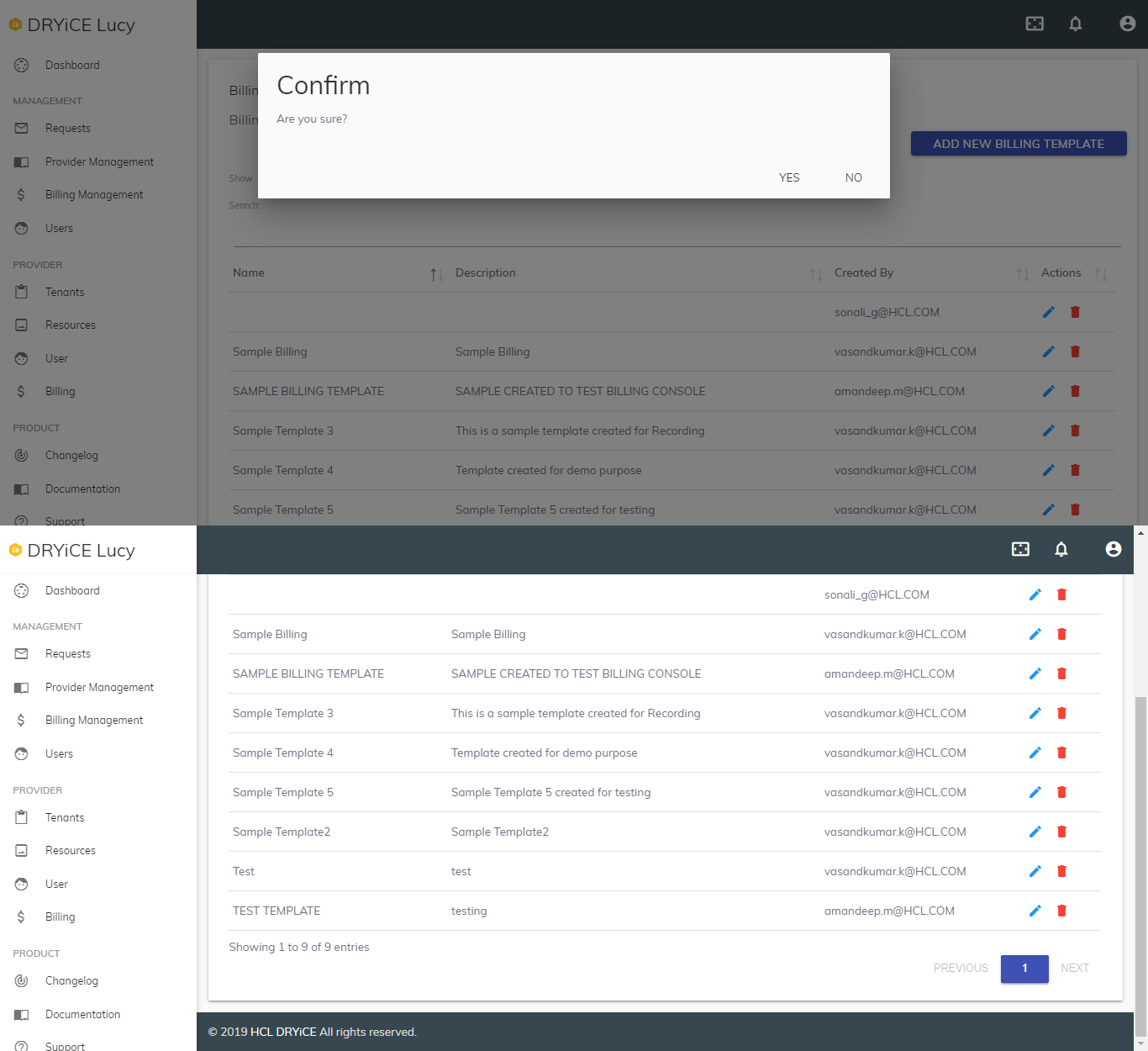Deleting Billing Template
To delete a billing template,
- On the Billing Template screen, click the
Delete (
 ) icon next to the template you want
to delete.
) icon next to the template you want
to delete.
- When prompted to confirm that you want to delete the selected template, click YES.
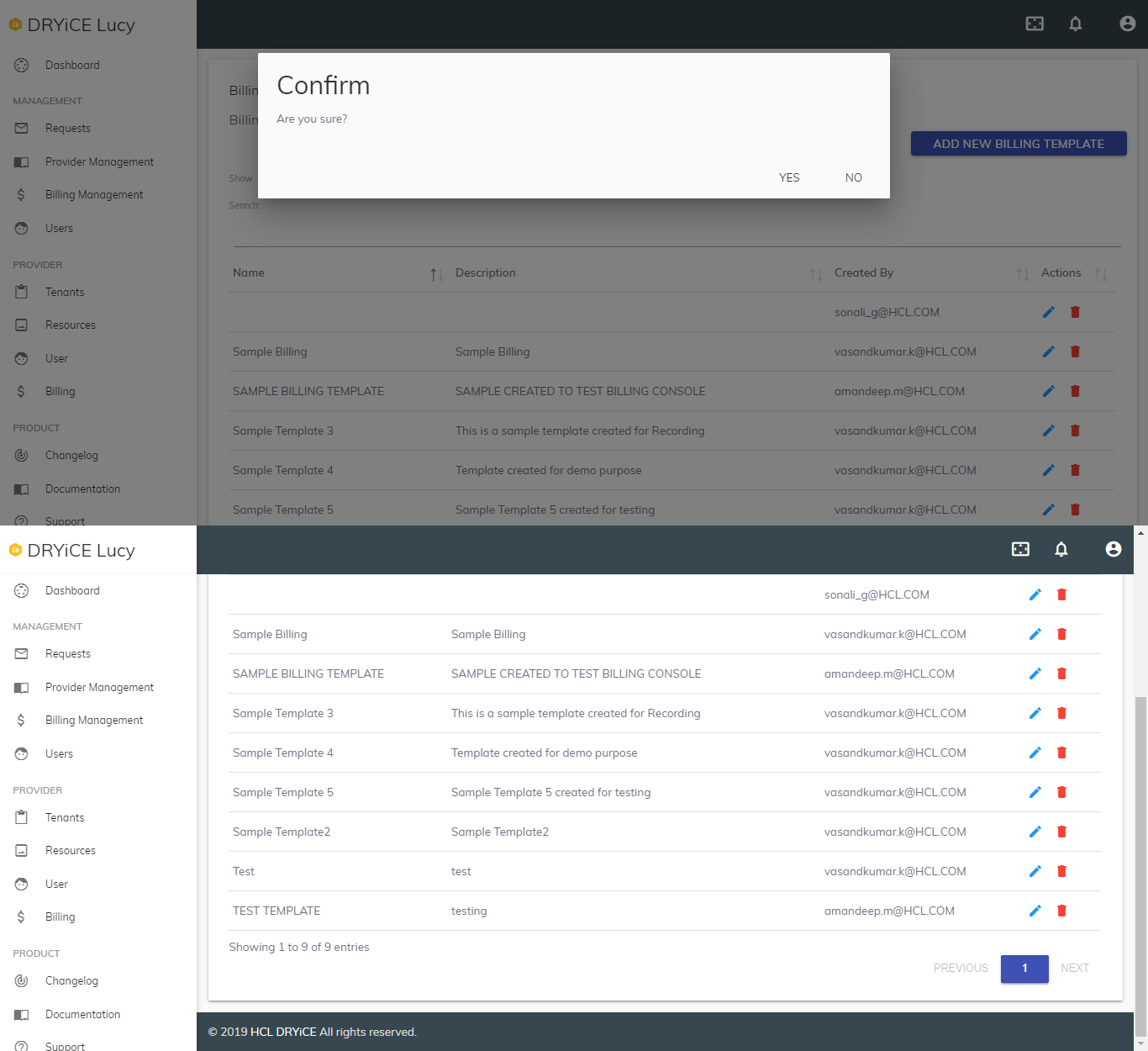
To delete a billing template,
 ) icon next to the template you want
to delete.
) icon next to the template you want
to delete.