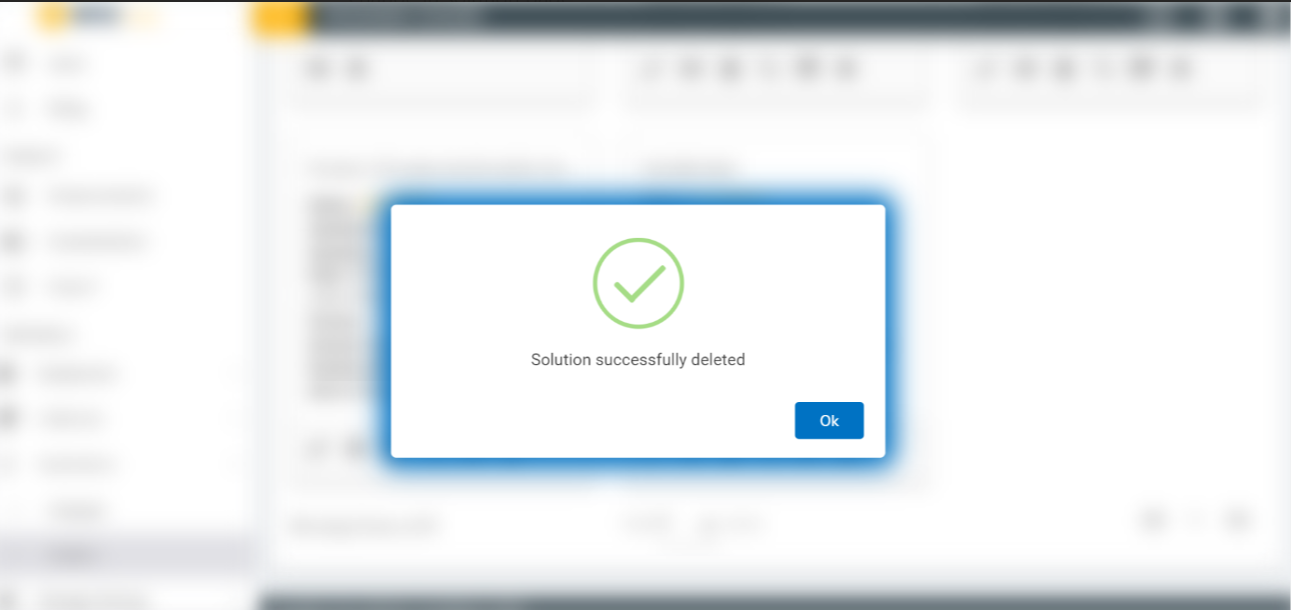Delete Solution
- An admin can delete a solution by using the delete icon in the Solution page. The admin must click the delete icon which is corresponding to the solution that he wishes to delete.
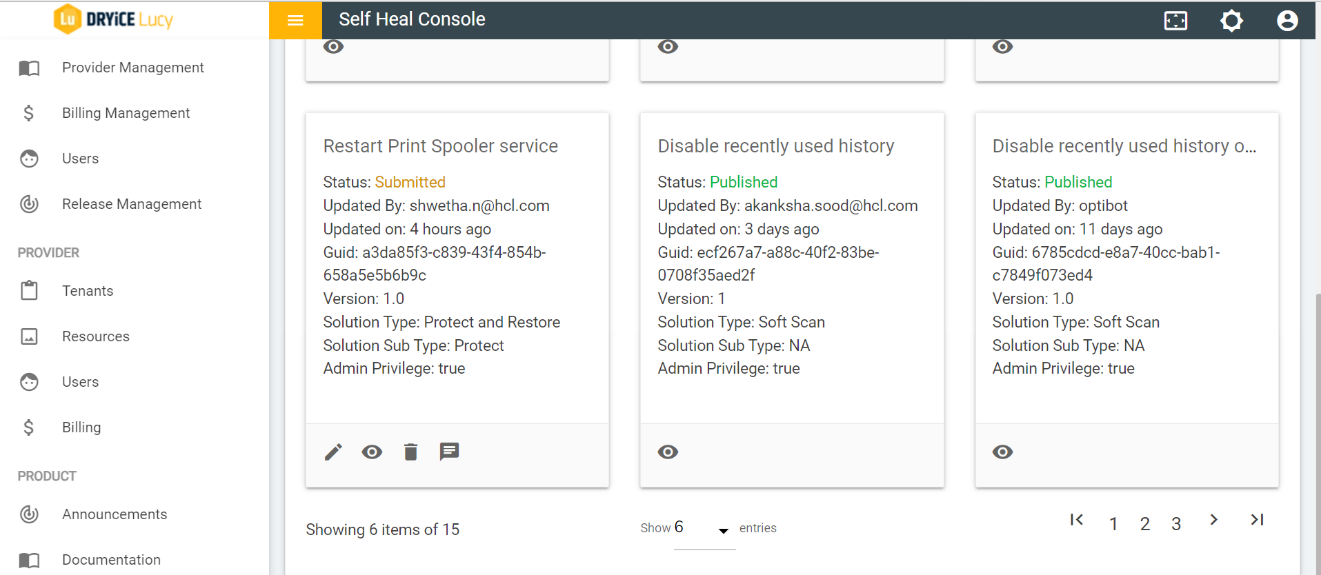
- A confirmation message appears to confirm the delete action.
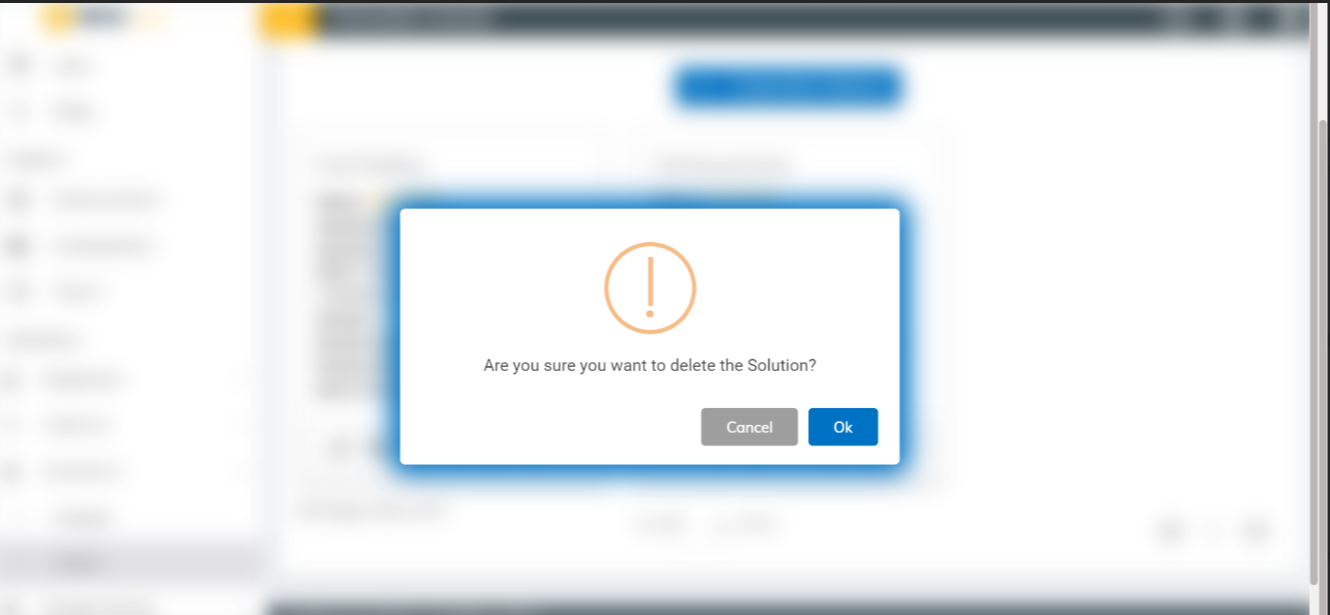
- Click Ok to delete or click Cancel to cancel the delete action. A success message appears: