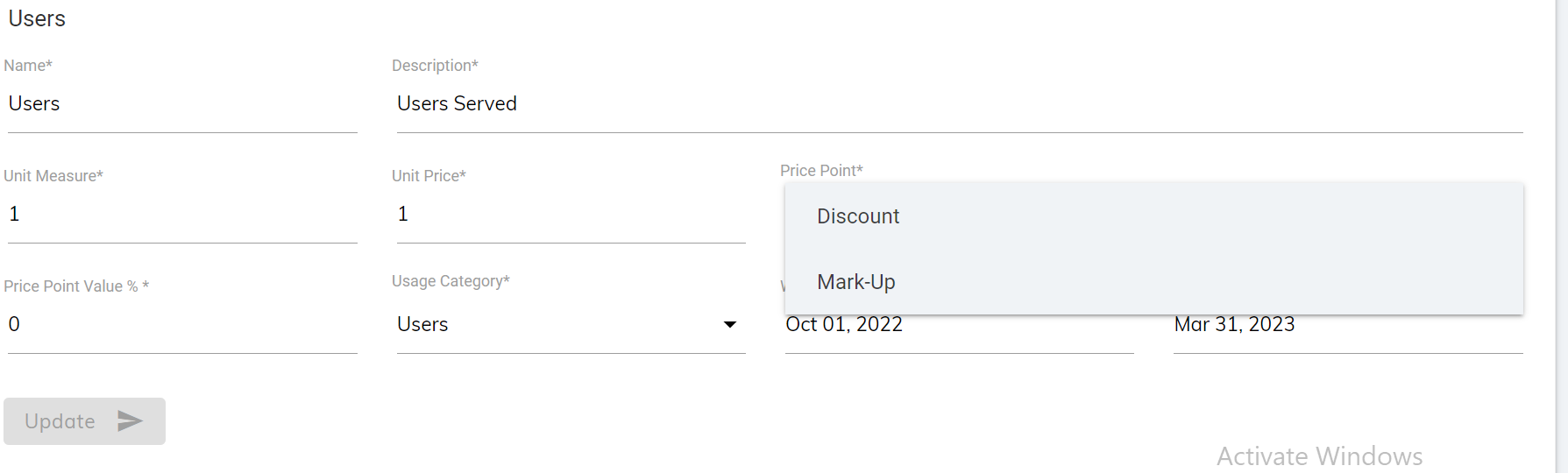Creating Markup Billing for Tenants
To add markup over the existing billing template,
- Click
.png) button
as shown in.
button
as shown in.
- The Create Billing pane shows the markup
billing template with the
current billing details.
Figure 1. Figure 32 - Creating Markup Billing for Tenants 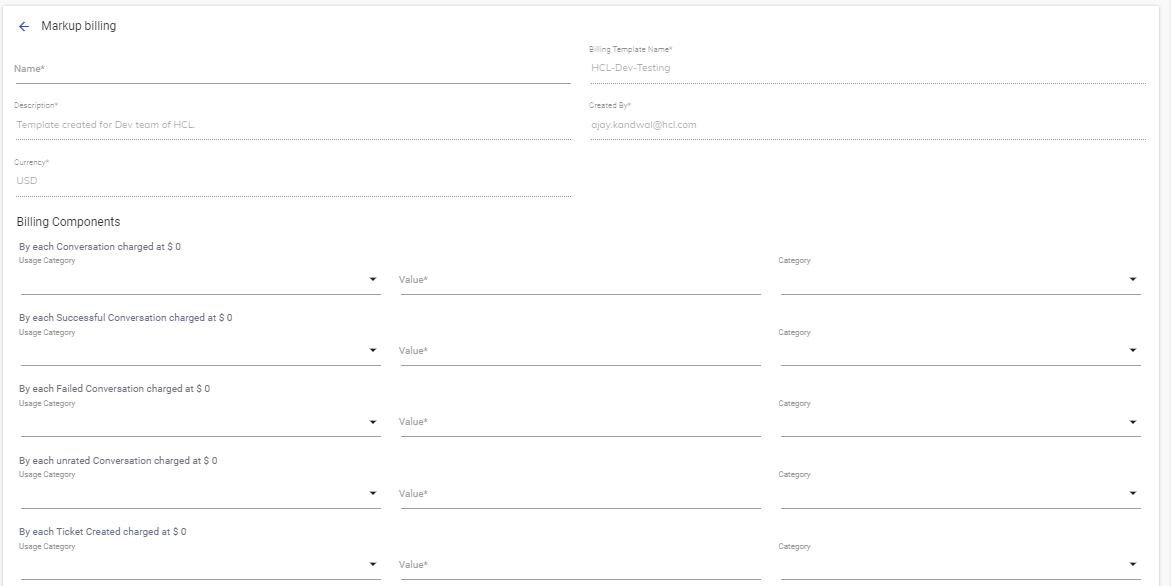
- The Create Billing screen includes the
following fields and gives the general information about the
markup
billing template:
Table 1. Table 6 – Tenant Billing Template Fields Description Name Name of the Provider SPOC creating the new markup billing template. Billing Template Name Associated base billing template name is populated by default. This template is generated by the super user on which the provider adds the mark up. Description of the template The description of the base billing template. Created By The name of the user who created the base template. Currency The currency in which the markup bill is generated. - Based on the billing components, the provider determines the markup or discount on them. At present, the console has the following components with the base value to define the new markup or discount value.
- User between BigFix AEX and User at XX base value.
- Chat that concludes based on how many users access BigFix AEX bot.