Build Android App APK file
- Go to Build menu in Android Studio.
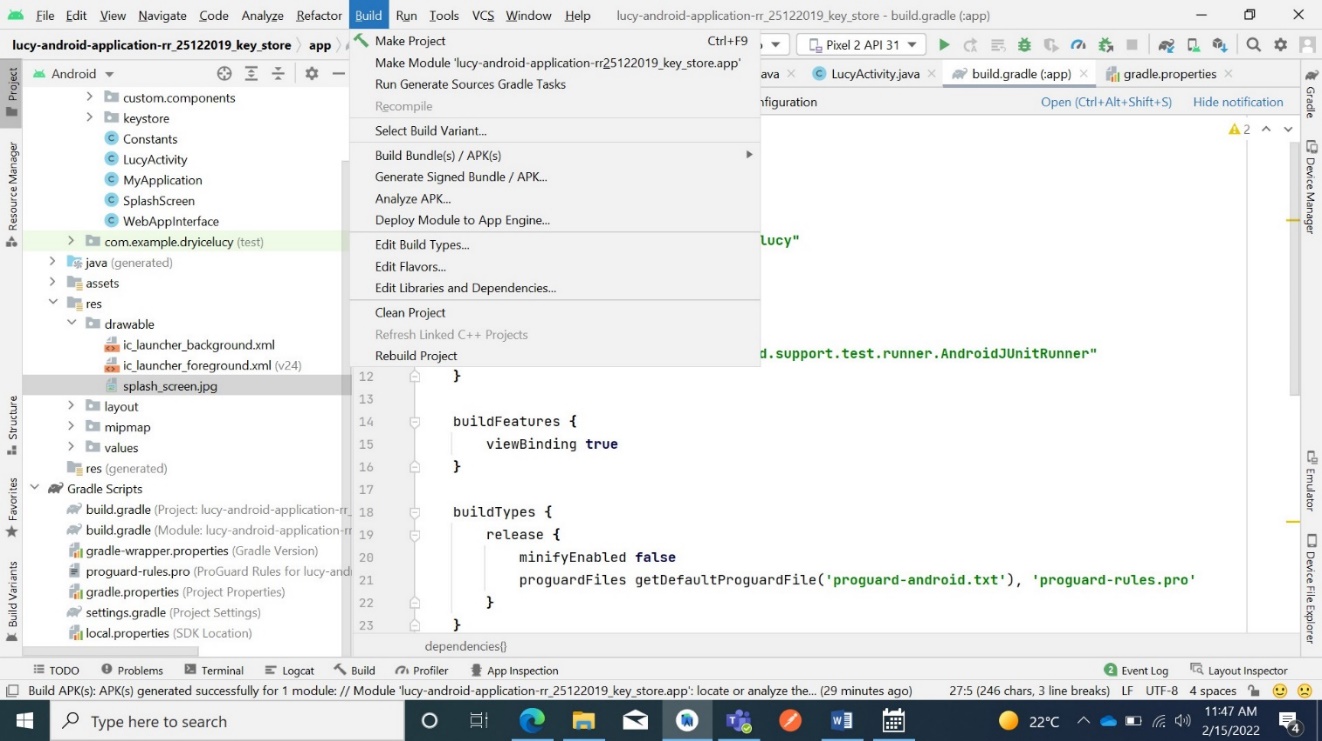
- select Build Bundle(s)/APK(s).
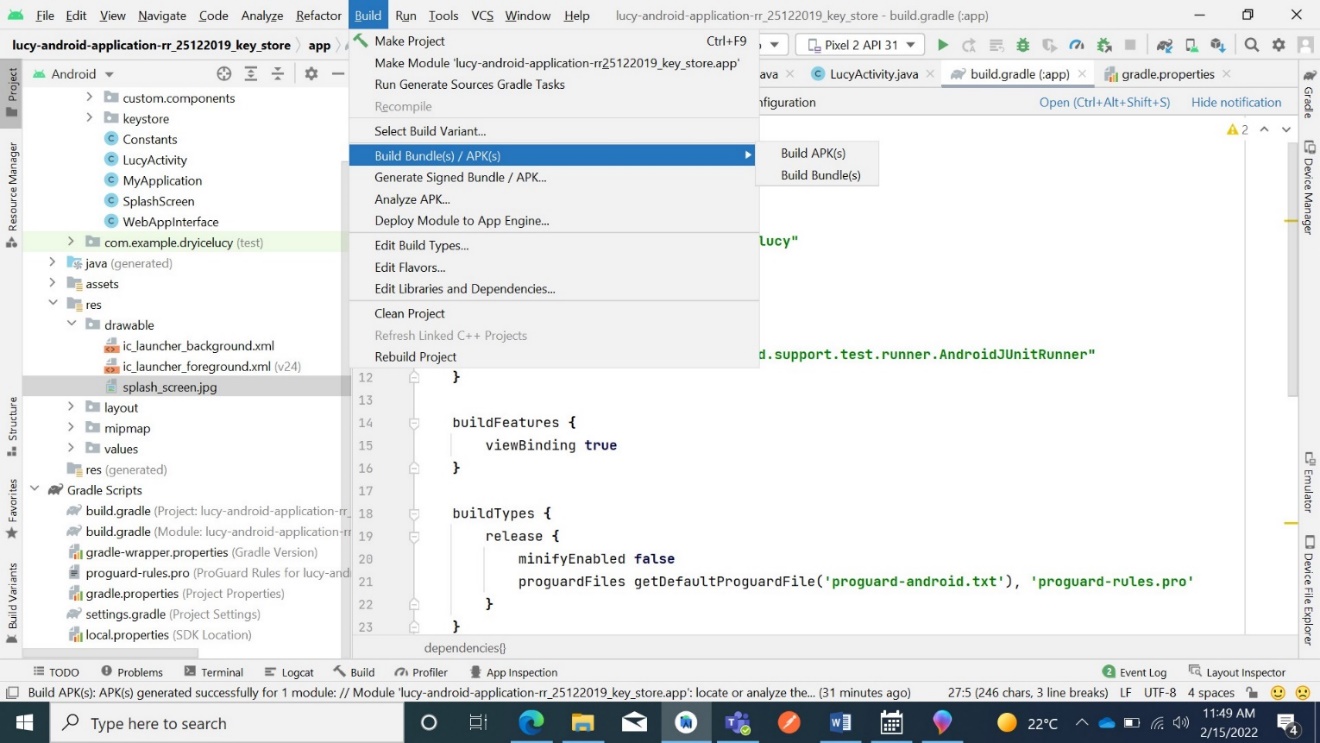
- select Build APK(s).
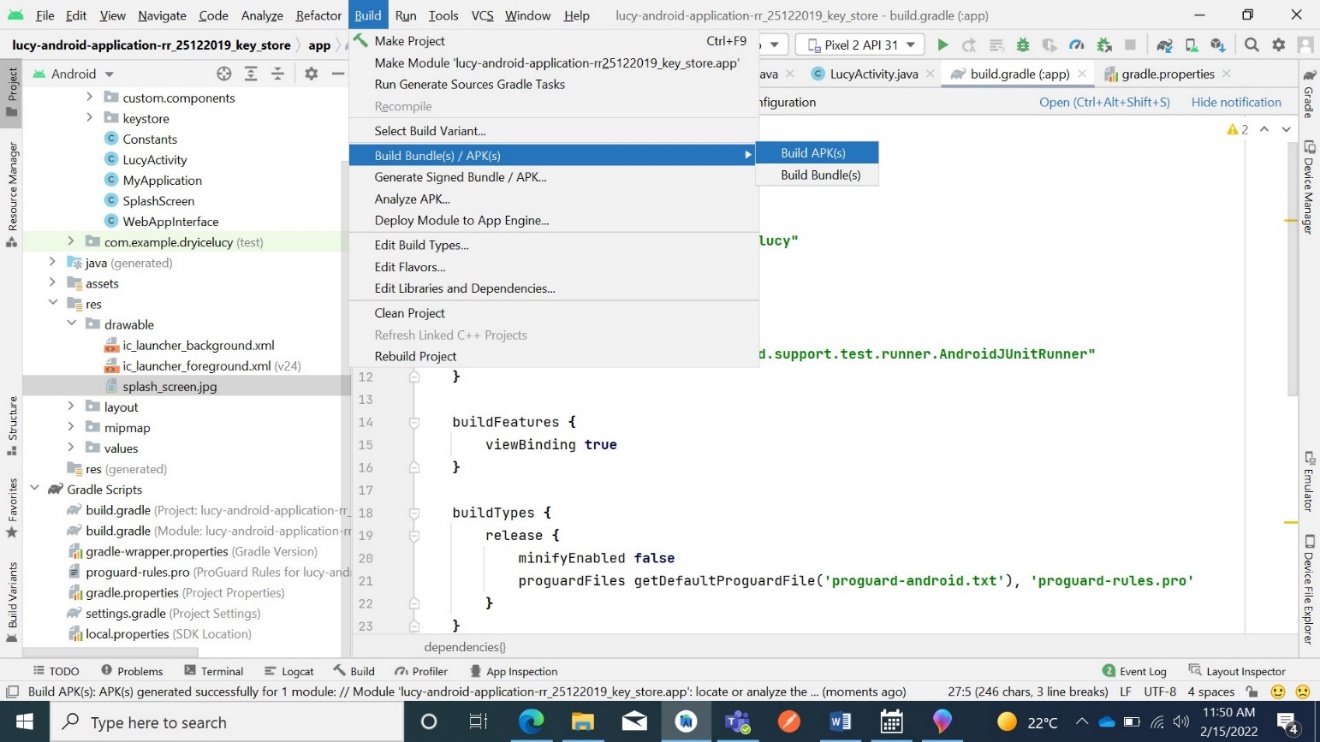
- The build is successfully generated.
Figure 4. Figure 24 - Build APK process 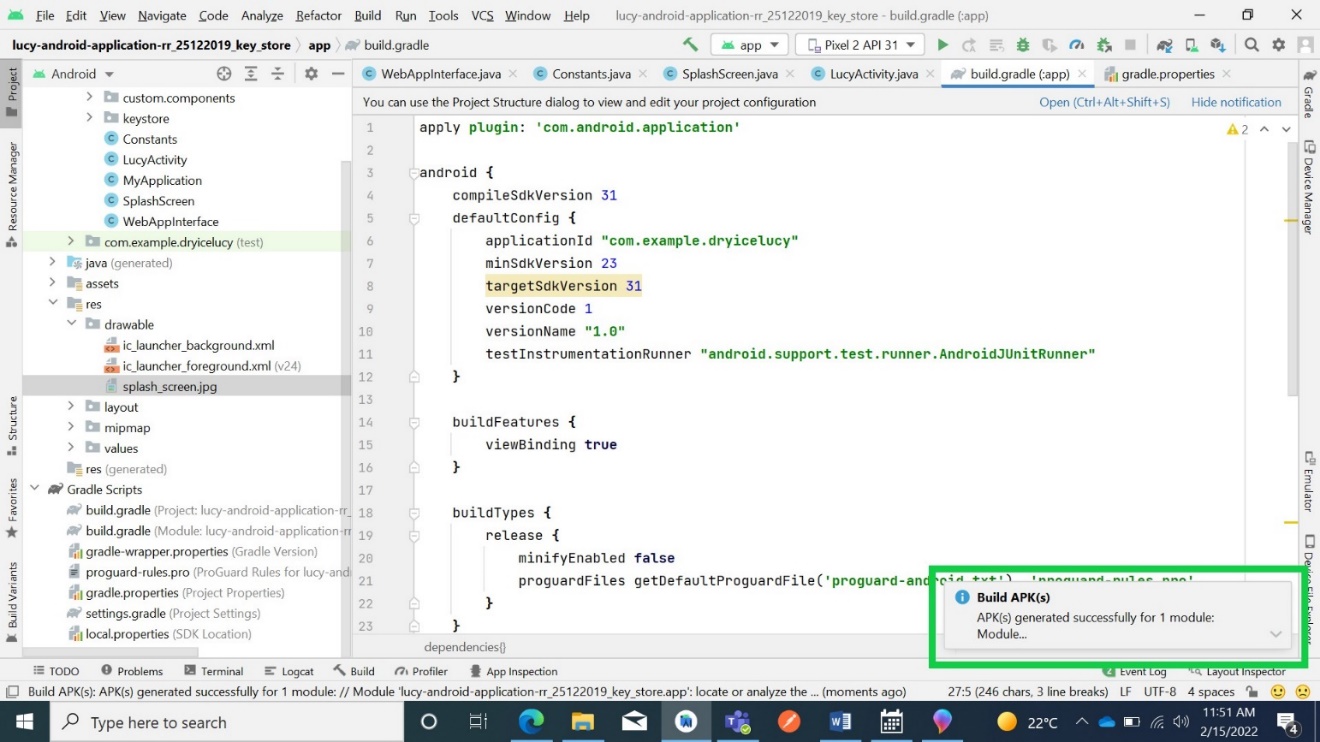
- One the build is successfully generated, you can find .apk file named as app-debug.apk at the following location:
-
\BigFix
AEX-android-application-rr_25122019_key_store\app\build\intermediates\apk\debug
Figure 5. Figure 25 - Build APK process 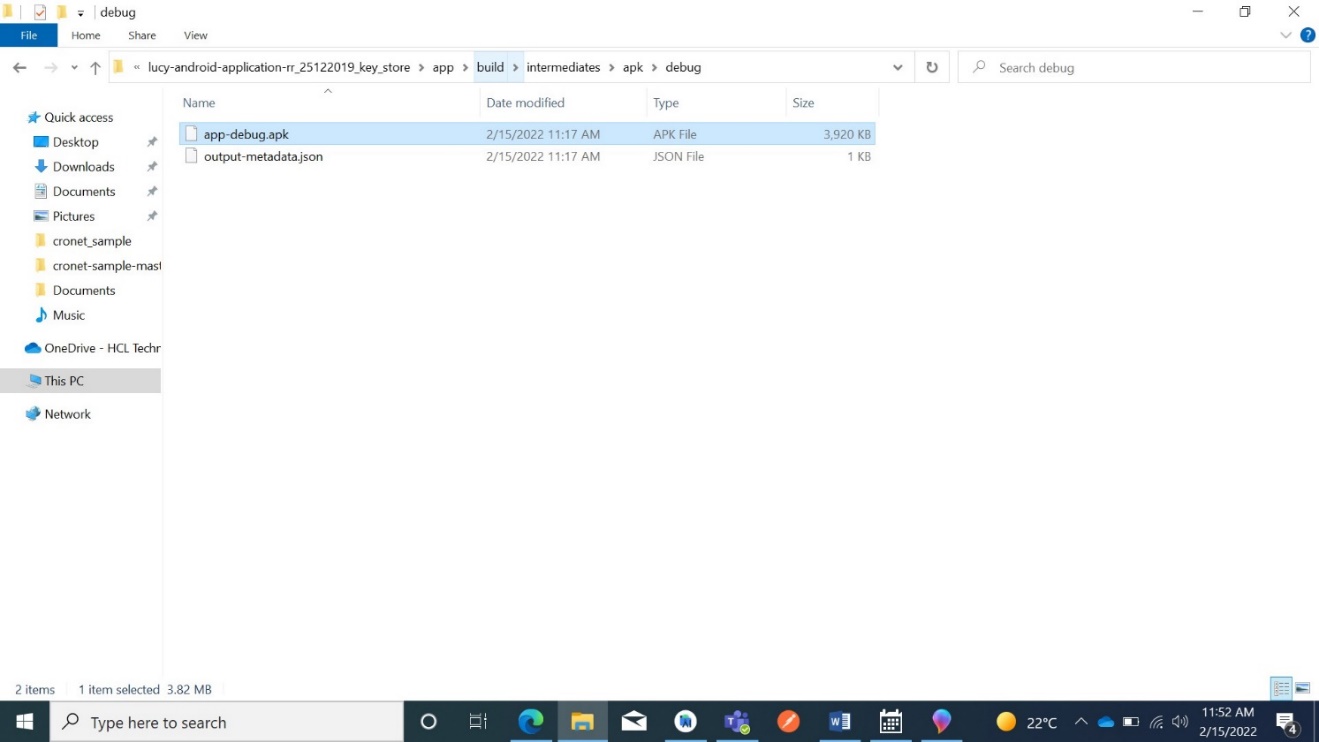
- Rename .apk file to android-app.apk. and upload it to the following location with the help of ticket requester:
- /assets/js/mobile-app/