iOS App Request
To raise request for iOS App, an organization’s BigFix AEX Administrator can raise request in the global admin console for a particular tenant. The following steps illustrate the process of raising such a request:
- Log on to Global Admin Console and select Support button.
-
Figure 1. Figure 1 - Android App Request 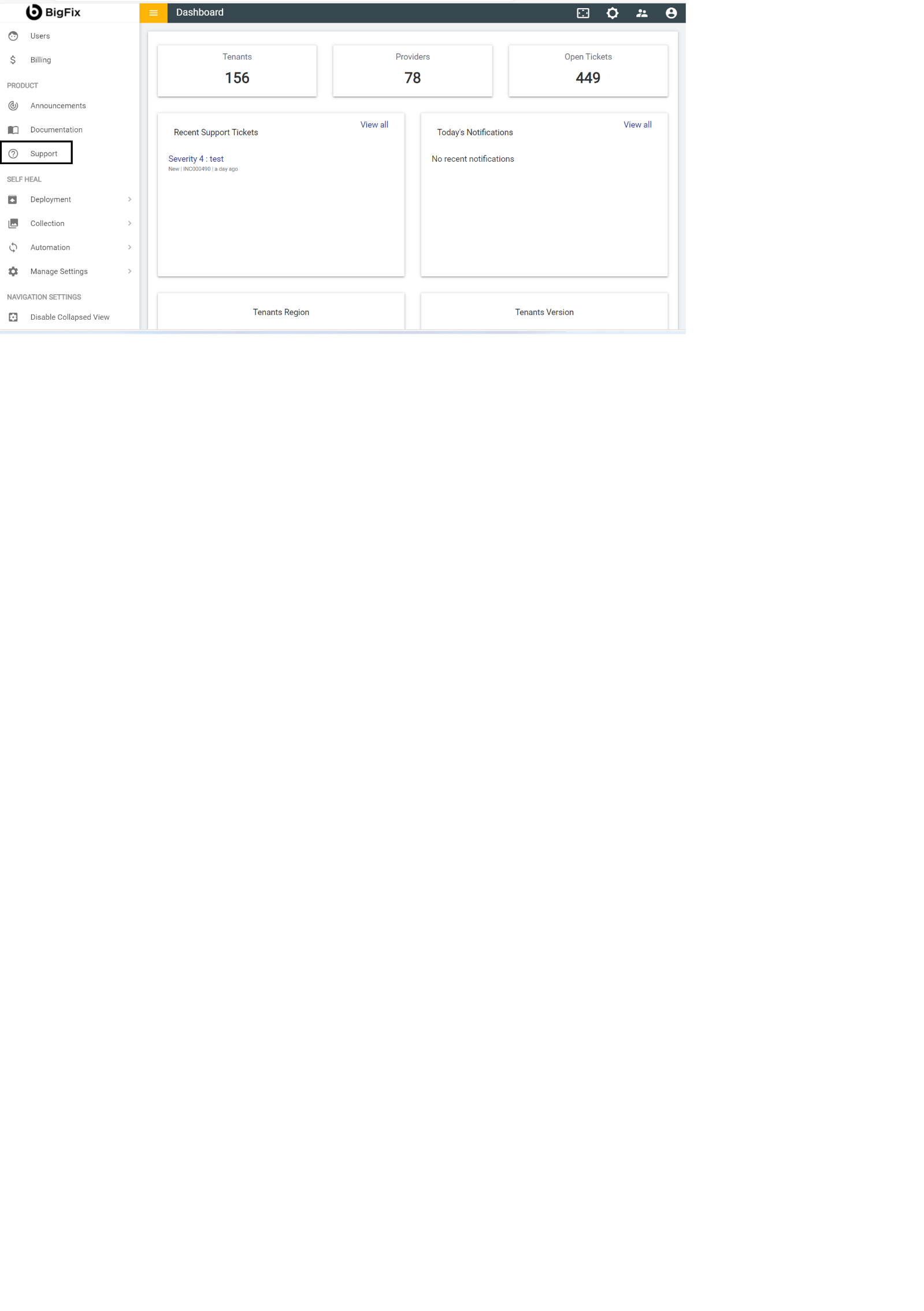
-
- Click on Support Ticket button to raise a new iOS App request.
-
Figure 2. Figure 2 - New iOS App Request 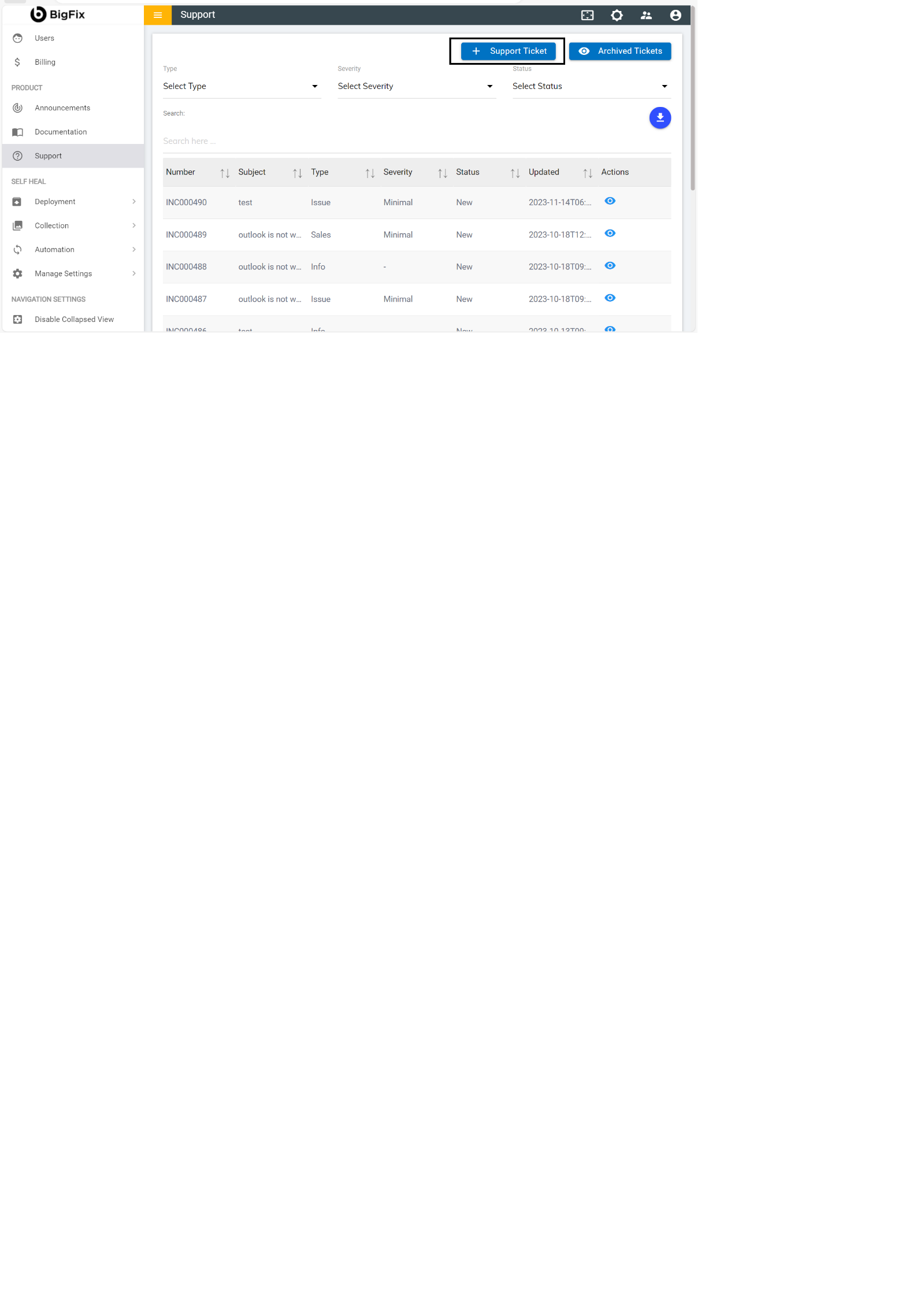
- Once the Support page opens, choose the Support Type as ‘Access & Usage’ from the drop-down menu.
Figure 3. Figure 3 - Access & Usage Request in Support Menu 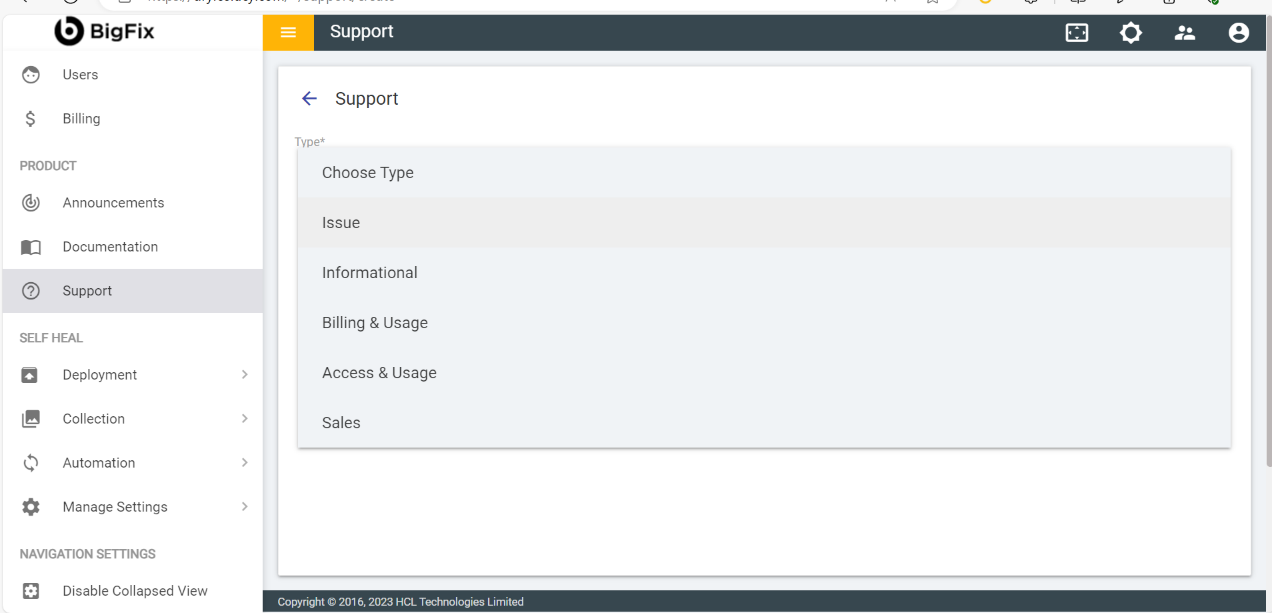
- On selecting Access & Usage the following fields will be visible:
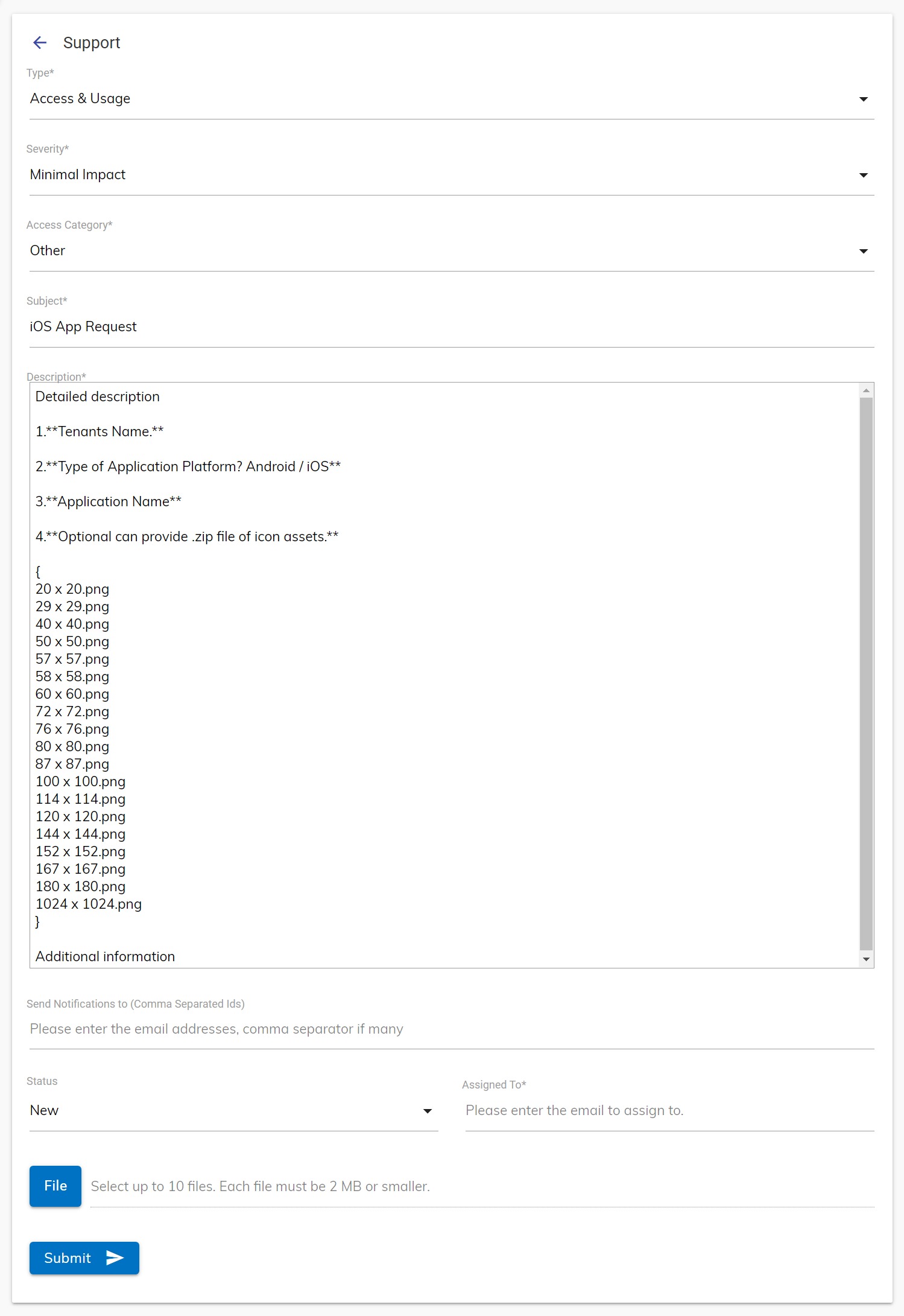
- Populate the fields as directed below:
- Access Category: Choose Other
- Subject: Mention iOS App Request
- Description: Mention the following details in the free text area:
- Tenants Name: Tenants Name for which iOS application is to be created.
- Type of Application platform? Android / iOS: Type of Application platform for which app can should be generated.
- Application Name: Name of Application which is displayed at type of installation.
- Optional can provide Zip file of Assets: This is optional part if user wants to provide at the ticket generation time, then user has to provide .zip file of iOS Assets.
- Send Notifications to (Comma Separated Ids): Notification will be sent to the administrator raising data erasure request; however, user’s (user requesting data erasure) email ID can be added for notification.
- Status: Choose New
- Assigned To: Mention BigFix AEXPS@hcl.com
- File: Attach assets .zip file.
- Click on Submit. On submission, a confirmation would be visible for new support ticket raised for data erasure.
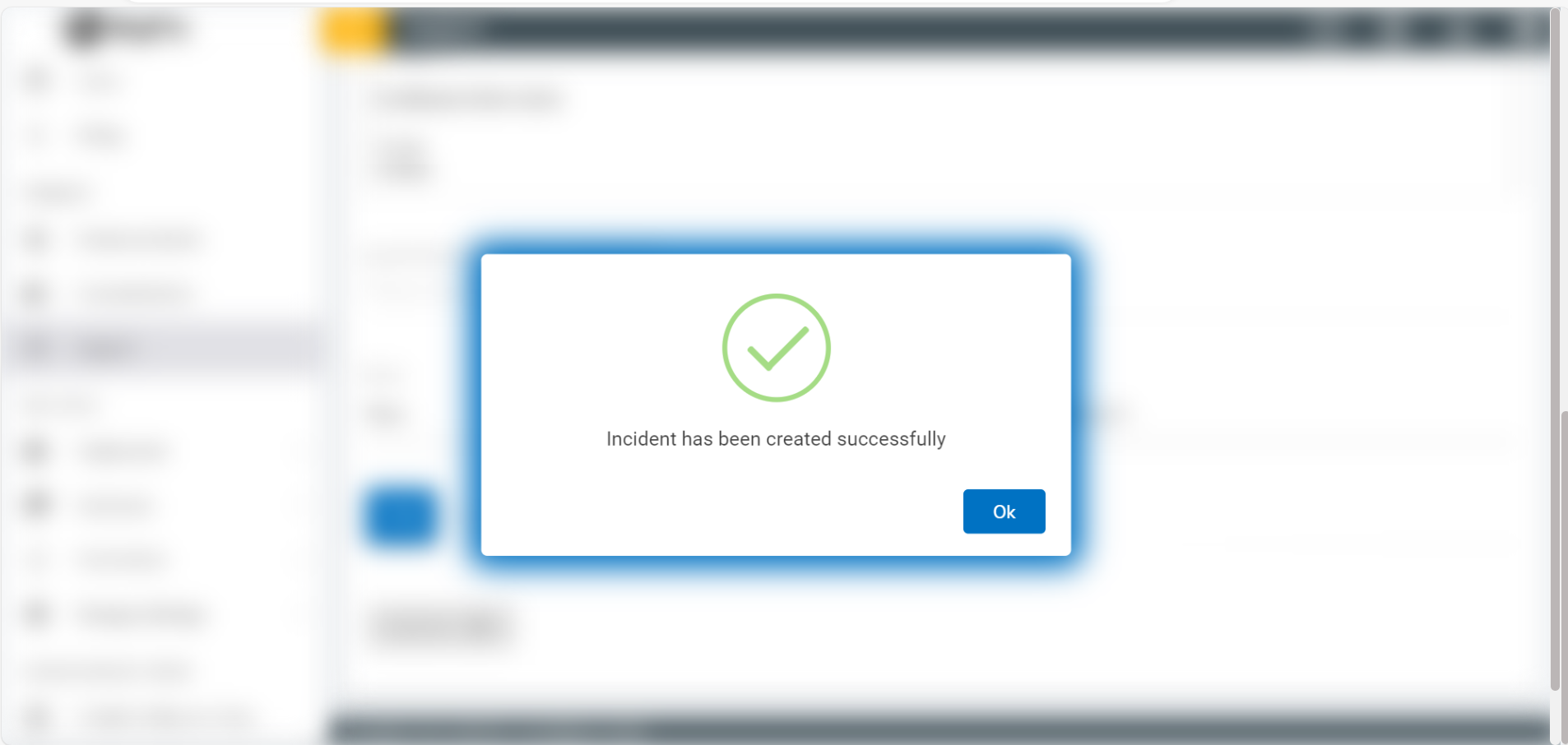
- On successful request submission, the request submitter will receive email confirmation from BigFix AEX:
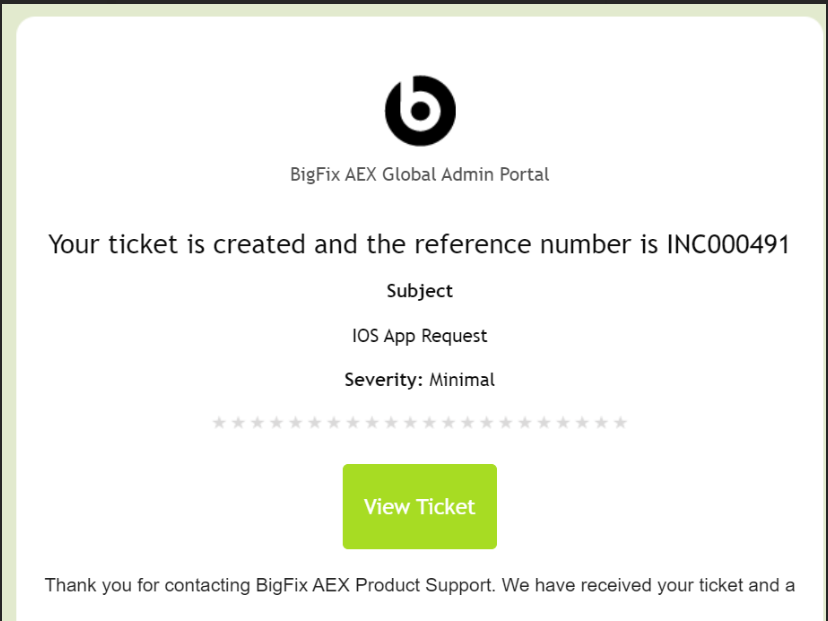
- The latest request will also be visible on the Support page of the tenant.
- The iOS app request will be completed in 3-4 working days from the date of app generated. The requester will be notified.