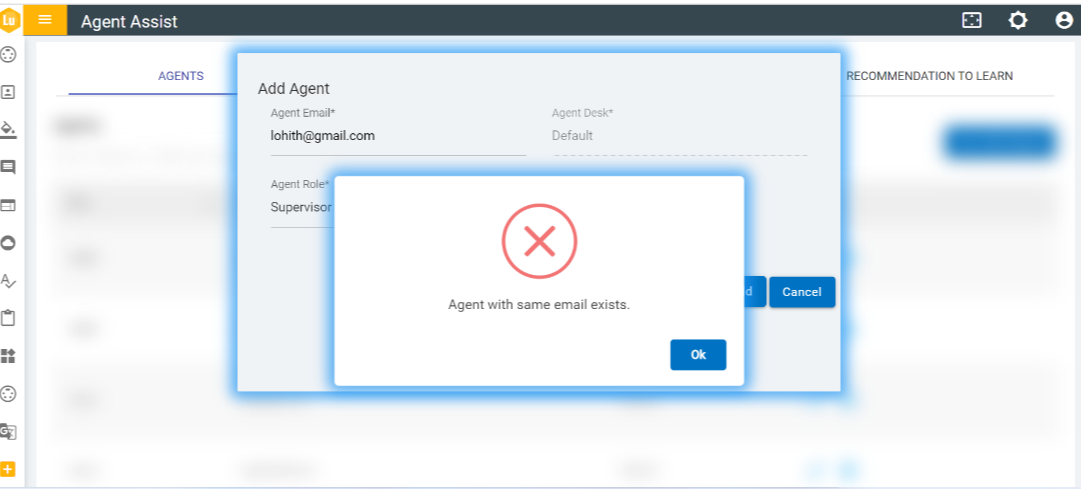Add Agent
- By clicking on the " Add Agent" button on the top right corner of the agent assist page, the supervisor can add an agent.
- Fill up the required information like Agent Email and Agent Role (supervisor or agent).
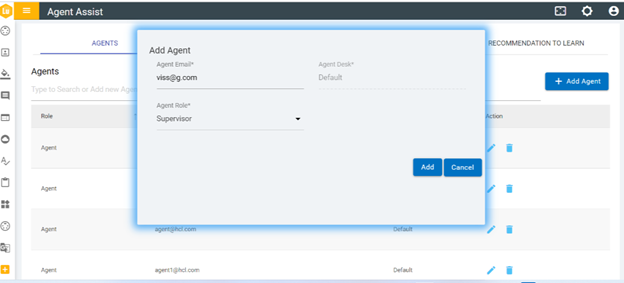
The Agent Desk field is disabled if the user has logged in as supervisor. The Supervisor can make changes to his desk only.
- Click on “Add” button. The user gets a success message.
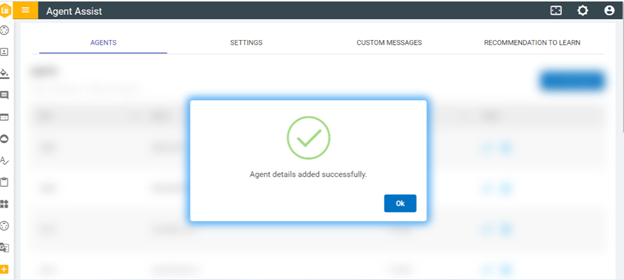
- While adding an agent, if the supervisor enters an existing agent’s email id, an error message pops up.